Camscanner is a productivity application offered by INTSIG Information Co., Ltd. It has more than a hundred million downloads on the play store. Import photos from the gallery or capture them with it and create PDFs in a few simple steps.
Also Check: Mobile Doc Scanner
Overview of Camscanner Apk
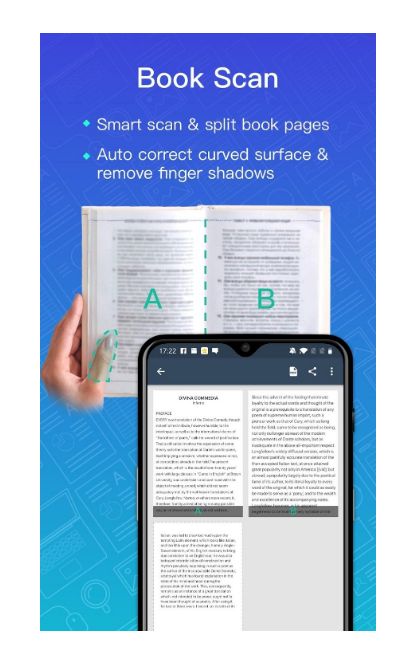
Camscanner Apk is a popular application that lets users create pdf files in simple steps. You only need images to create a pdf. It also lets you convert images into Word, TXT, or Excel files. You can connect cloud services with the app to access and import online documents in the app. It has smart cropping features that scan the text part and exclude the other part of the images to optimize the file size. You can add a password or signature for protection.
User-Friendly Interface
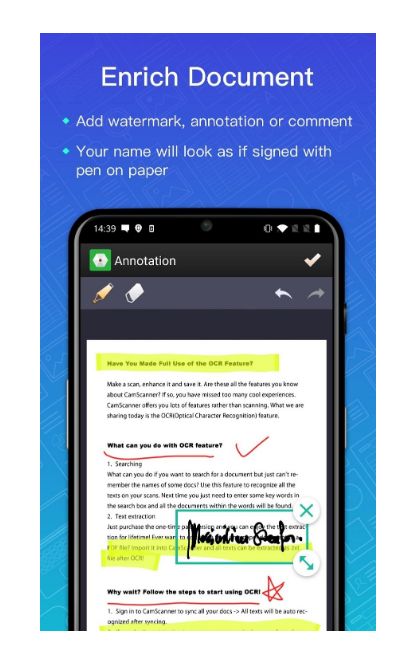
It has a minimal interface with no complex navigation. Users can easily navigate between various tabs in the Camscanner Apk. It shows all your documents created with it on the home screen. On the top left corner, it has a hamburger icon to open the menu. In the menu, you can change the tabs between All Docs, Cloud Files, Shared, and Tags. In the tags tab, it shows a list. You can select a tag option to see all the documents related to the tag. It has a floating camera button on the bottom right corner that opens the camera. It shows a bar with format names on it. Select a type like docs, ppt, or excel to capture the images and then convert them into those selected types of files.
Features
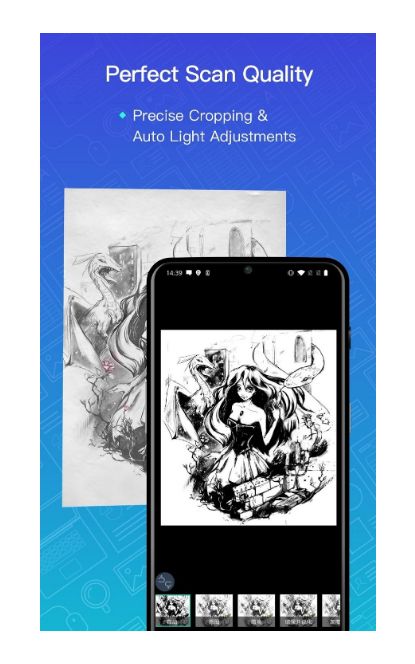
CamScanner provides many options to create different types of files with images. Here is the list of file types you can create:
Docs – When you capture images with this option, you can create pdf files. Turn on the batch mode to capture multiple images. When done capturing the photos, then you can check all the images. You can crop them, add filters like B&W, lighten, etc., rotate them, and also retake the pic. You can also rearrange the order of the pics. Then you can save it as a PDF file. You can add a password for protection if you want.
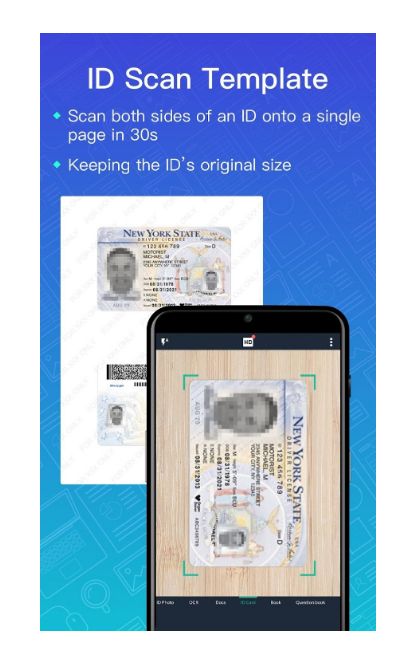
Excel – You can capture an image with the table in it. Then it scans the table and extracts it. You can edit the table and convert it into an excel file.
OCR – OCR is optical character recognition. It lets you convert the image’s text into a Word or TXT file. Capture any image or import from the gallery, then it scans the image and extracts all the texts. You can, then, edit the text and save it as a Word or TXT file.

QR Code – You can also scan QR codes. Open the camera and scan the QR code. It will open the webpage related to that code.
Greeting Card – It has hundreds of beautiful card templates. You can write a message on paper. Select any template you like and then capture the image with a message inside the text area of the template.
MOD Version of CamScanner
The MOD version of Camscanner Apk comes with the following feature:
- Gold features unlocked (except all credit based/server side features and 10GB cloud space)
- Multi Languages
- Logging disabled
- Analytics / Crashlytics disabled.
- Cropping issue fixed for all devices.
- No ads were removed forcefully so if someone wants to earn some space while watching ads, they can do that in this build.
- Offline version- app won’t have any access to internet. (for those who don’t use its online features)
Also Check: Xodo PDF




