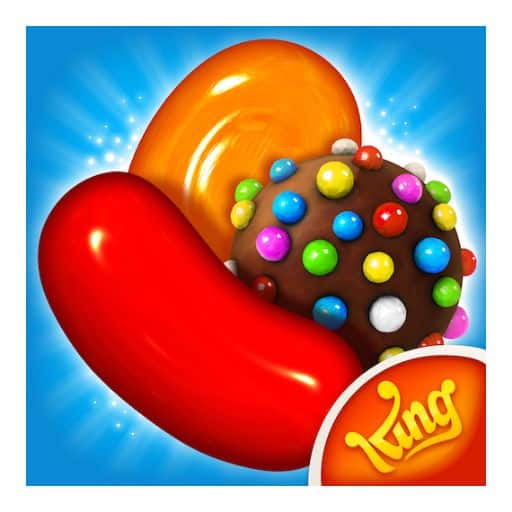DesignVille is a puzzle game offered by TAPCLAP. It has more than a million downloads on the Play Store. Match & merge items, complete clients’ orders, renovate your studio, and become the best designer in the DesignVille.
Overview of DesignVille: Merge & Design

The story is about Louise whose dream is to become the best designer & renovator in DesignVille. She completed her study and graduated from the university. One day, she got a call from her childhood friend, Robin. He told her that he is going to open a studio and wanted her on his team. She agreed to work with him. Now, you will help them in achieving their dream of becoming the best designer.
Gameplay

DesignVille Merge & Design is a puzzle game with match & merge gameplay. In it, you have to complete various tasks to renovate the studio. But to complete those tasks, you need to pay money. You can earn money by completing the clients’ orders. There will be a board full of boxes and items. You need to match two identical items to merge them and convert them into the next item. When you merge the item next to any box, that box will open and reveal a new item. Keep merging the items.

There will be a list of orders on the left side. When you have an item on the board which is requested by any client, sell it to them to earn money. After merging some specific items, they become an item with an energy mark on it such as backpack, toolbox, seedbox, etc. You can tap these items to spawn random items on the board. Each item has a limit to which it can spawn items. When its limit is over, you have to wait for a certain time to use it again.

Keep completing the orders to earn money. And then use that money to complete the tasks listed on the to-do list to renovate the studio. On completing these tasks, the story of the game proceeds further and you get EXP points. EXP points in the DesignVille are required to level up. On leveling up, you will get rewards like chests, resource chests, boxes, etc. Chests unlock after a certain period. Reward boxes can be opened immediately on the board and also don’t consume energy for spawning items.
In-App Currency

Energy, money, and gems are the in-app currency used in this game. Energy is used to take out the items from backpacks and toolboxes. It costs one energy per item. It takes 2 minutes to replenish one energy. Money is used to complete the tasks to renovate the studio. You can also use the money to buy items from the shop. And with the gems, you can buy money, energy, items and unlock the chests & refill the bag packs instantly.
Frequently Asked Questions-Answers
How many chapters are there in DesignVille?
There are 7 chapters: 3 Studio Chapters, 2 Mansion Chapters, and 2 Artist Chapters.
How do I earn money to complete the tasks?
On the board screen, you will see clients’ orders on the left side. Make those items by merging and completing their orders. You will earn money for completing the orders.