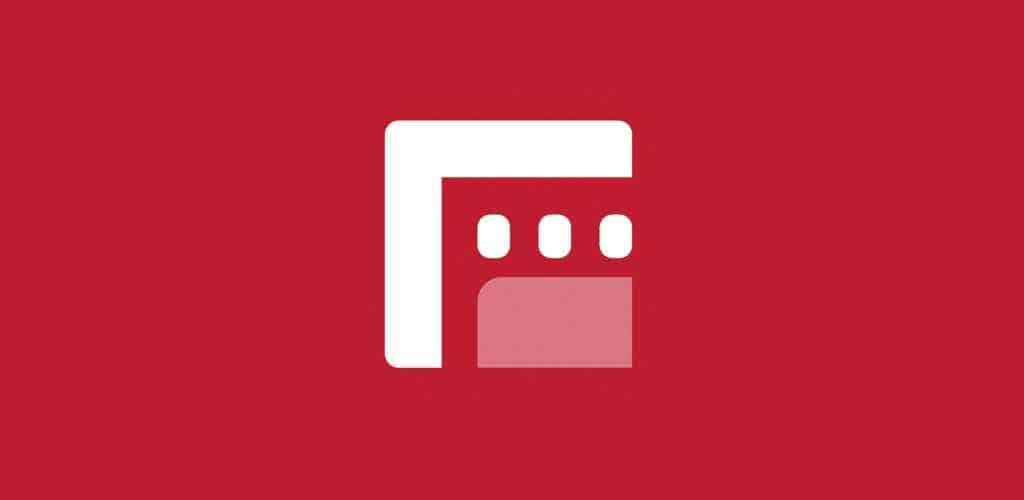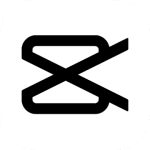FiLMiC Pro is a photography application offered by FiLMiC Inc. It has more than a million downloads on the Play Store. If you are looking for an application to use the camera to the fullest, then FiLMiC Pro is the best app that lets you control everything manually. It features 4K resolution support, 240 FPS support, Second per Frame recording, 4 live analytic tools, and full control on exposure & focus.
Also Check: Video Guru
Overview of FilMic Pro

FiLMiC Pro is a video recording application and the pro version of that FiLMiC has all the premium features unlocked. With it, you can manually set values for each attribute like zoom, focus, ISO, shutter, white balance, resolution, aspect ratio, and frame rate. It also provides settings for audio. It includes 8 aspect ratio options and up to 4K resolution. You can see all the settings effects in real-time.
User-Friendly Interface

It has an easy-to-use interface. It has two reticles on the screen, one circle & one rectangle reticle, and a slider on the right side. You can drag the slider up & down to zoom in or out. The circle reticle is for adjusting the exposure and the rectangle reticle is for focus & zoom. When you tap these reticles, their color turns red. Red shows that these attributes are set in manual mode. Hold the circle reticle. Then an arc will appear on the left side. You can slide it to manually set ISO & Shutter. And hold the other reticle to spawn the focus & zoom arc. You can manually change the camera focus.
4 Live Analytics Tools

There are four live analytics tools: Zebra Stripes, Clipping, False Color & Focus Peaking. With the zebra stripes, you can see the overexposure & underexposure areas. Overexposure areas are shown with red lines & underexposure areas are shown with blue lines. You can use these lines to adjust the exposure setting. A false-color is an advanced tool that shows over/under exposure including the normal. When the video is full green, then there is no under/overexposure. With the focus peaking tool, you can see where the camera is focused. It shows light blue on the focused area and green color on the focused objects.
Create Slow & Fast Motion Videos

FiLMiC Pro provides the option to set FPS up to 240. Whether you can use them or not is dependent on your device. You can set the Capture FPS and Playback FPS. When you set these values the same, then your video will play at normal speed. You can alter the values to change the playback speed. When the Capture FPS is more than Playback FPS, then the video will play in slow-motion. Set the playback FPS more than Capture FPS to create a fast-motion video.
Timelapse Videos

With this app, you can create timelapse videos. It has the option to record the video based on the seconds per frame. With this, you can record a video for many hours and then create it into a clip of a few minutes. For instance a full sunset scene at an accelerated pace.
MOD Version of FilMic Pro
The MOD version of FilMic Pro has the following feature:
- License Patched
- Cinematographer Kit Unlocked
Also Check: VLLO