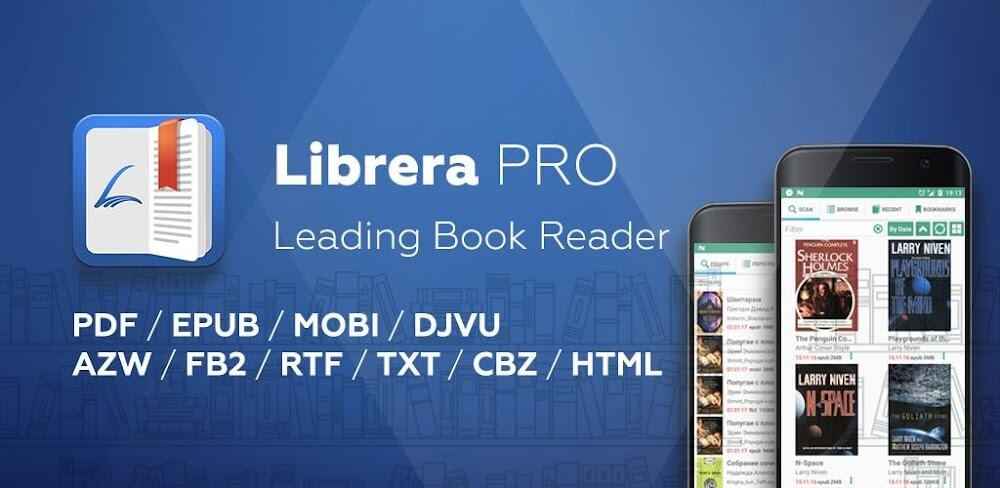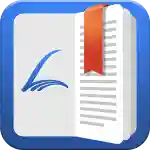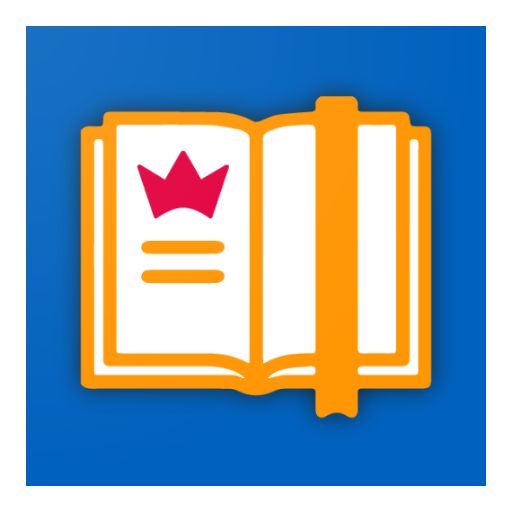Librera PRO – eBook and PDF Reader is a book & reference application offered by Librera. It has more than ten million downloads on the Play Store. Looking for an application to open, read & edit your documents, then use Librera Pro which comes with so many amazing features and support for over 20+ document formats.
Overview of Librera PRO

Librera PRO APK is an eBook & PDF reader application and the premium version of Librera in which all pro features are unlocked. With this app, you can open documents of any format and edit them. It automatically searches for all documents on your device and shows them in the library tab.
It supports PDF, DJVU, FB2, MOBI, AZW, EPUB, XPS, DOC, DOCX, RTF, ODT, CBZ, CBR, ZIP, HTML, TXT, RAR, 7z, CHM, XPS, AZW3, EPUB3, OPDS, TIFF, and many more formats. Also, it remembers your last reading position. When you reopen the book, it opens the same page. Librera PRO MOD APK Latest Version provides many features such as three reading modes, RTL support, page splitting, RSVP speed reading, multiple themes, offline Calibre libraries, etc.
Customizable User-Interface
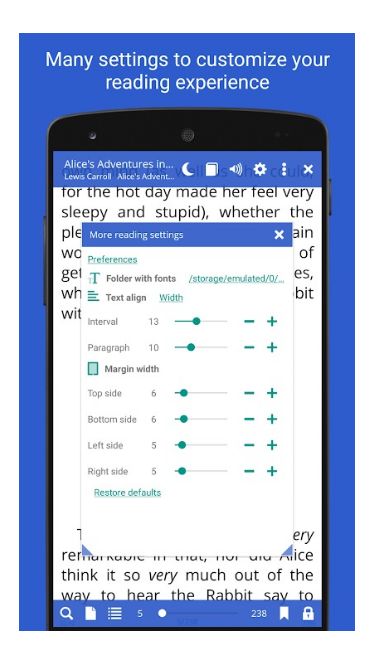
Librera PRO has a fully customizable UI. You can customize it as you want. You can choose the position of the tab from Top & Bottom with & without their names. It has Notched, Fullscreen & Normal Screen modes. You can set the orientation and font size (from “-3” to “+6”). It comes with 4 preset themes. It also has a color picker and supports Hex Code. So the border color is totally under your control. You can also select the link color. It lets you rearrange the tabs.
Reading Modes

There are three reading modes: Scroll, Book & Musician’s Mode. You can create reading mode presets based on the document formats. So when you open any document, it automatically opens in its assigned reading mode. In the scroll mode, it shows the pages of the document in a continuous vertical mode. You can swipe up/down to change the pages. In the book mode, it shows one page at a time. To change the pages, swipe left or right. The musician mode shows the pages in continuous vertical mode and scrolls the page at a constant speed. Tap on the screen anywhere that will start/pause the scrolling.