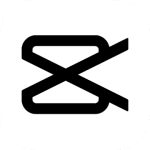nPlayer is a video player & editor offered by Newin Inc. It has more than a million downloads on the Play Store. Play your favorite videos & audio songs of any format & codec, from the local, network servers or cloud storages and a lot of features using the Player.
Also Check: AT Player
Overview of nPlayer
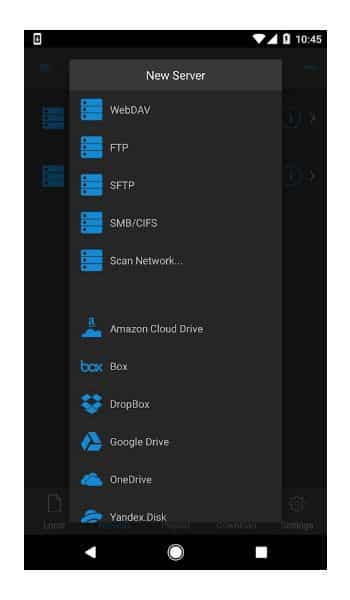
nPlayer is a video player that comes with a lot of amazing features & functionalities and lets you enjoy your favorite movies & songs on it. It supports almost all video, audio formats & codecs and plays them with ease. You can not only play local files, but it also supports cloud services, servers, and online videos. It has a built-in browser. You can search for any site or video and play it. It supports WebDAV, FTP, SFTP, SMB/CIFS, NFS, and UPnP/DLNA servers. Cloud storage services such as Box, DropBox, GDrive, OneDrive, pCloud, Yandex, and Disk are also supported by it.
User-Friendly Interface
It has a user-friendly interface. It shows six tabs: Local, Network, Playlist, Browser, Download & Settings on the bottom navigation bar. You can also remove any one or all tabs except the settings tab. You can sort the playlist by name, extension, date, size, ascending, or descending. Moreover, you can filter the list to show only selected types of files such as video, audio, image, subtitle, document, etc. It has a list and grid view mode. You can customize the playback UI color.
Supported Formats & Codec
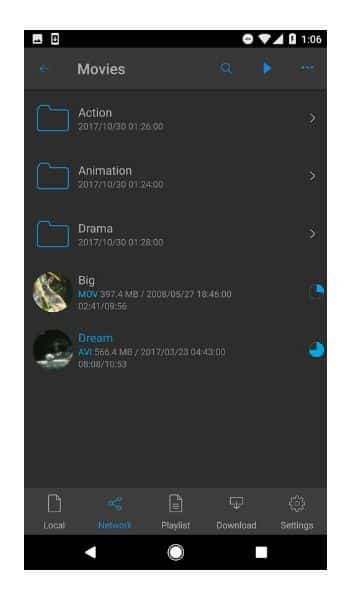
nPlayer video player supports videos, audio, images, subtitles, and also playlist files. It can play MP4, MKV, MOV, AVI, ASF, WMV, OGV, VOB, RMVB, and many more video formats. HEVC, H.264, H.263, MPEG-4, MPEG-2, VP9 & VP8 codecs are supported by it. In the supported audio formats & codec, it includes MP3, WAV, APE, FLAC, WMA and AC3, EAC3, DD, DDP, Dolby TrueHD & DTS. You can open the SRT, SMI, SUB, NLP2, LRC, TXT, SSA, IDX, SUP, MLP2, etc. subtitle files.
Pop-up Play
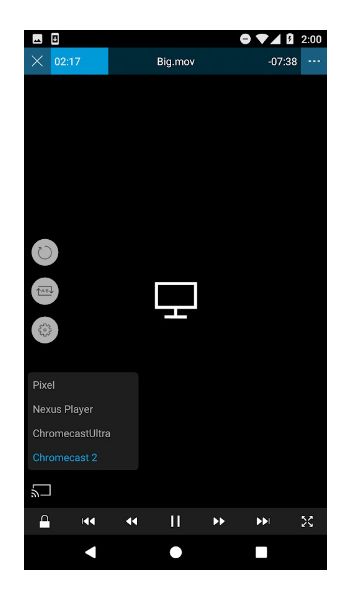
It comes with all the functions of a video player like seek, pre/next video, volume, brightness, subtitle options, font color, font size, lock screen button, aspect ratios etc. You get an A-B play feature too that lets you select a certain part of the video and play only that part. nPlayer also supports pop-up playback windows. So you can play any video in the pop-up window and use other apps too.
Use as Audio Music Player
It includes a built-in mini-player to play the audio files. With it, you don’t need any other app to play audio files and listen to the songs. It also supports the background play of the videos. If you have video songs, you can listen to them too in the background.