OfficeSuite Pro is the business application offered by MobiSystems. It has more than a million downloads on the Play Store. Easily open, create or edit PDFs, Documents, Presentations, and Spreadsheets, and convert pics or files into PDFs with the popular application OfficeSuite.
Overview of Office Suite PRO
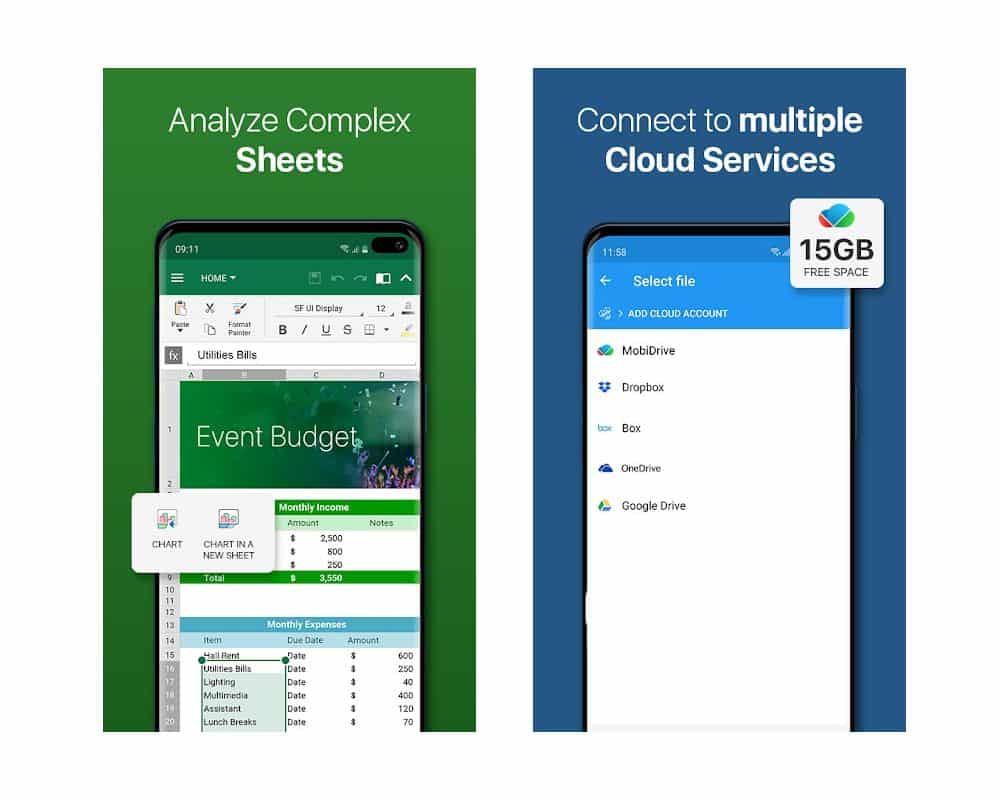
Office Suite PRO is the unlocked version of the popular OfficeSuite. Its free version has more than a hundred million downloads on the Play Store. In this app, you can use all the pro features without any restrictions. It comes with many amazing features like an in-built spell checker, text-to-speech, PDF converter, fill form & sign, Chromecast support, etc. To manage your files, it’s the best application. It supports almost all file formats. Create a document such as a resume, invoice, flyer, invitation, letter, etc., PDF, presentation, or spreadsheet easily with the ready-to-use formats.
User-friendly Interface
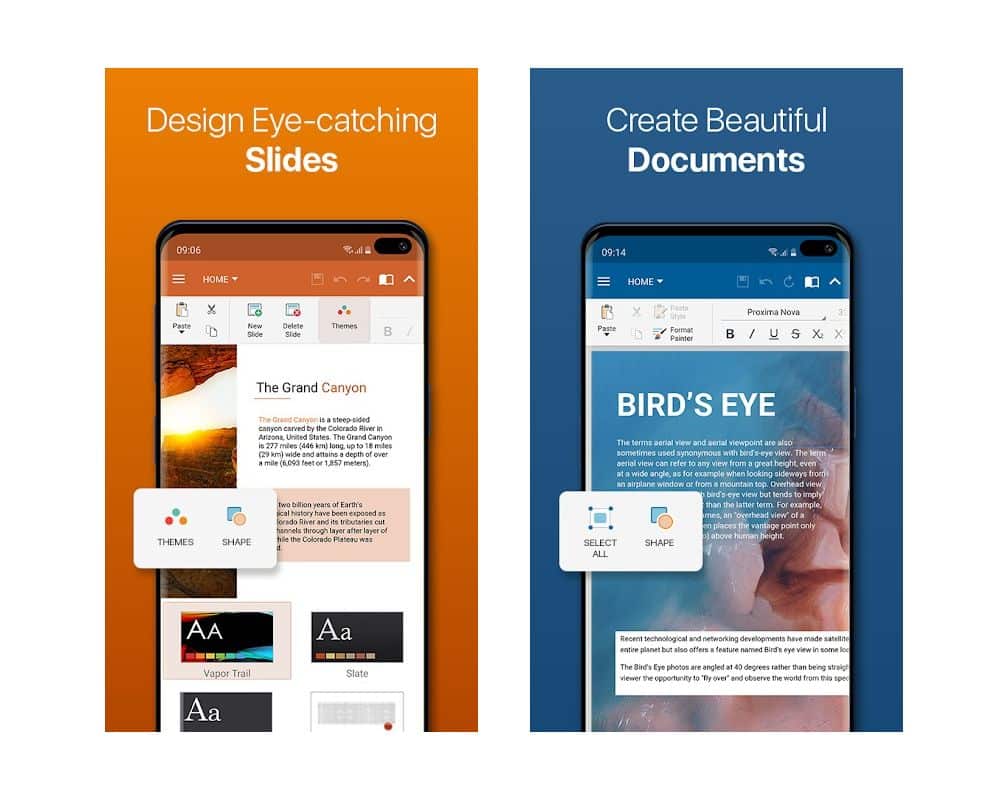
It has an easy-to-use and interactive interface. It has three tabs on the homescreen. You can navigate these tabs with the bottom navigation bar. In the home tab, it shows five options on the top bar to create new files and the list of your recently opened files. You can switch the list view and grid view style. Office Suite Pro also has a Browse floating button on the bottom right corner to open the files from the cloud or local storage. In the MobiDrive tab, you can manage all your files stored on the cloud. And in the Chats tab, you can chat and share files with your friends or colleagues.
PDF Features

The demand for PDFs has increased so much in the past year. Online exams, work from home, and many other reasons. With this app, you can create PDFs with images. You can also convert DOC, DOCX, XLS, XLSX, and other document files into PDFs. You can add a digital signature in the PDF for security reasons. It comes with 5 view modes: Continuous, Single Page, Two Page, Two Pages with Cover & Reflow.
Supports Many Formats & Cloud Storage
It is compatible with the DOC, DOCX, PPT, XLS, XLMS, DOCM, RTF, TXT, LOG, XLSM, ZIP, ODT, ODP, PPTX, PPS, PPSM, PPTM, CSV file formats. You will have no difficulty in opening or editing files of these formats. It also supports Google Drive, OneDrive, Dropbox & Box. You can connect to any cloud service, save your work and access them anytime on any device.


