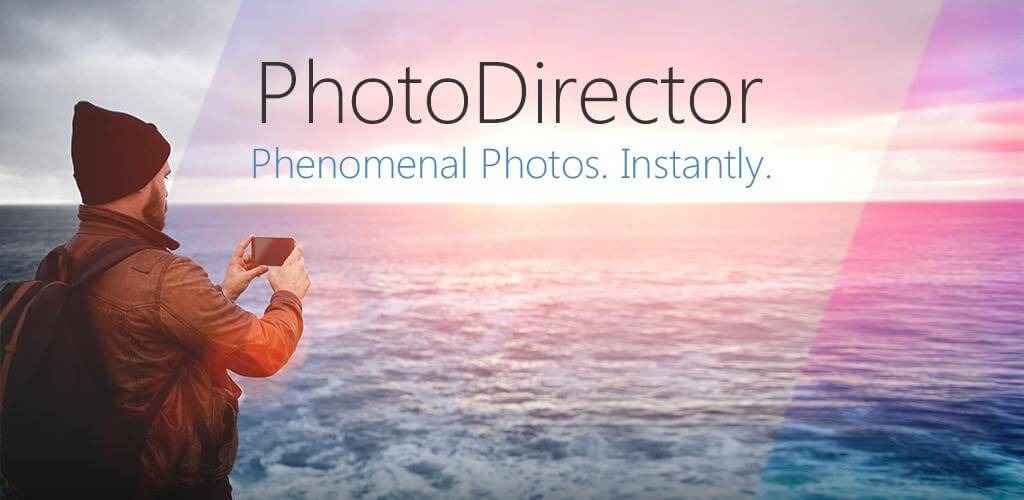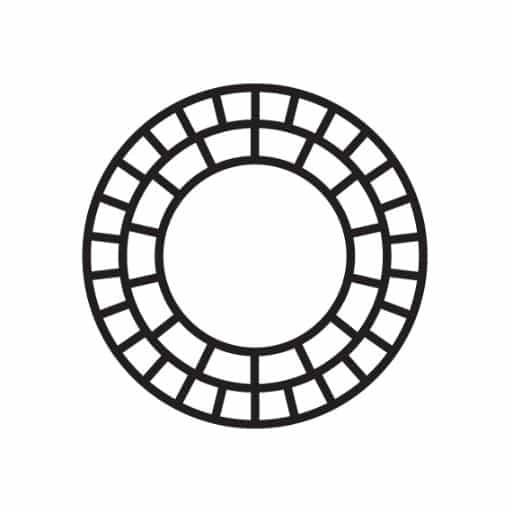PhotoDirector – Animate Photo Editor & Collage Maker is a photography application offered by Cyberlink Corp. It has more than fifty million downloads on the Play Store. You can edit your photos with hundreds of effects, animated effects, magic brushes, AI effects, frames, surreal art, background changers, and many other tools. It also features HSL & RGB Curves and color tone tools.
Also Check: VSCO
Overview of PhotoDirector

PhotoDirector is an amazing photo editing application. It comes with awesome AI cutting-edge effects and tools to create amazing pics just like a professional editor. It is very useful and also has tutorial videos. When using any feature for the first time, it even gives us tips on how to use this feature. In this app, we are getting many animated effect packs, tools, frames, cutout tools, object removers, color tone adjusters, magic brushes, stickers, background editors, and many more amazing tools. The animated effects have animated elements, overlays, animated sky, wraparound, bokeh, sparkles, and dispersion effects. It also supports 4K export.
User-Friendly Interface

It has a user-friendly interface. It shows featured effects on the upper one-third of the screen to try out. Below that, there are three main buttons: Edit, Camera & Collage. On the rest of the screen, it displays a list of options like tutorials & settings. You can edit your pics using the edit button. If you want to capture a pic, use the camera button and use the collage button to create a beautiful collage pic using multiple pics. The editing interface shows all the features on the bottom bar. Tap on any feature to open the tool list related to that feature.
Amazing Editing Tools

There are mainly six tools for editing in the PhotoDirector: Crop & Rotate, Fisheye, Perspective, Removal, Clone & Move. With the crop & rotate tool, you can cut the pic in various aspect ratios and rotate it in any direction. With the perspective tool, you can move the pic along the third axis by keeping one side fixed. You can remove any object from the pic using the removal tool and also move any selected part using the move tool. With the clone tool, you can select the part of the pic that will create the clone of the selected part. Then you can add it to the pic anywhere. You also get blur, dehaze, glitch, mosaic, vignette, etc. tools.
Adjust Color Tones
You can adjust each color attribute of the pic using the color tone adjustment tool of the PhotoDirector. You can adjust the exposure, contrast, highlights & shadow using the slider. It also comes with the regional gradient mask that lets you adjust the color tone only in the selected region. With the saturation tool, you can adjust any specific color’s saturation level or all the colors. To make any color darker & lighter, tap on the color and swipe up & down respectively. You can also use the given slider to adjust the saturation level of all the colors. It also has HSL and RGB Curves to adjust the colors.
MOD Version of PhotoDirector
The MOD version of PhotoDirector comes with the following feature:
Premium Unlocked – All pro features are unlocked and anyone can use them without spending any money.