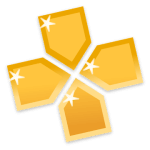PPSSPP Gold – PSP emulator is an emulator app offered by Henrik Rydgård. It has more than a hundred million downloads on the play store. If you enjoy PSP games again but don’t have PSP, then this is the best emulator to play PSP games on your android device. It features a Homebrew game store for PSP games and supports ISO & CSO files, and an external controller.
Overview of PPSSPP Gold – PSP Emulator
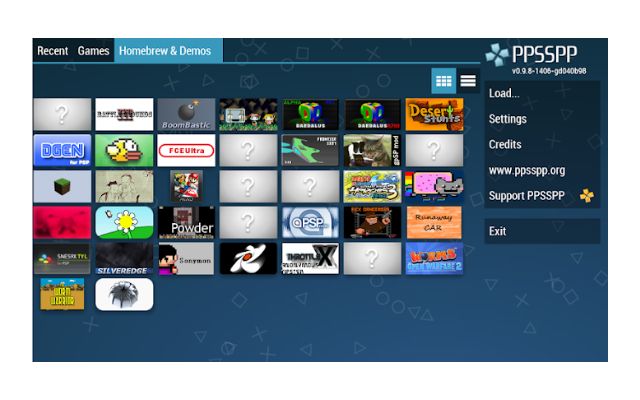
PPSSPP Gold is a PSP emulator. With this emulator, you can enjoy all the PSP games on your android device. These days, everyone plays android games, PS4, Xbox, and PC games. PSP games are no longer popular like the old days. But still, there are many gamers who wanna play PSP games again and experience them. For those users, PPSSPP is very helpful. With this emulator, they don’t have to buy a PSP console. You can play all PSP games by downloading their ISO or CSO files from the internet. Ben 10 Protector of the Earth is one of my favorite games on PSP. And just like me, You can enjoy your favorite PSP game too with it.
Homebrew Games

On the Homebrew Games Store, you can directly install free PSP games in the emulator and play them. There will be no need to download the file and then copy & paste it into some folder. Get and enjoy Battlegrounds 3, Meg Drops 1 & 2, Breakout, and many more games. After installing the game from the Homebrew store, it will show in the Homebrew section. You can directly play it from there in PPSSPP Gold.
Play PSP Games on Mobile

As you can’t find all the PSP games on the homebrew game store, you can download the ISO and CSO files of the game from the internet and store them in your device’s storage. From the game section in PPSSPP Gold, you can see all the storage folders. Just navigate to that folder where the downloaded file is and then simply open it. It will run the game on your device. You can also pin that folder so that you don’t have to navigate there every time you open the emulator. Pinned folders will be shown on the home screen.
PSP Like Controls
The controls are just like the PSP. All the buttons are shown on your device’s screen virtually. It’s just like a virtual joystick. Also, it lets you customize the buttons. You can resize & reposition the buttons and also remove them. You can map the tilt function with the control buttons like D-Pad or analog. This way you can also enjoy racing games that support tilt functionality. It also supports joysticks. You can connect a joystick to your mobile and play games with it. In the control mapping setting, easily map the PSP controls with your external joystick. Enjoy all the PSP games.
Settings
In the setting, you can manage all types of settings like rendering, framerate, screen layouts, resolution, texture scaling, texture filtering, etc. Set the frame skipping to increase the speed of the games if you feel like lagging. Set the resolution of the game. You can also save the game anywhere and continue from there later.
MOD Version of PPSSPP Gold
The MOD version of PPSSPP Gold comes with the following feature.
Paid Unlocked – The app is fully unlocked.