Sleep as Android: Sleep Cycle Smart Alarm is a lifestyle application offered by Urbandroid (Petr Nálevka). It has more than ten million downloads on the Play Store. Set up alarms to wake up & go to bed on time, control your snoring & sleep talk, and listen to lullabies to sleep fast with this app.
Overview of Sleep as Android
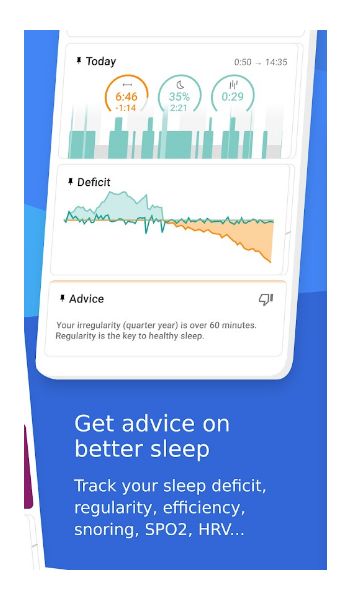
Sleep as Android is an Android application that comes with alarm & sleep respiration tracking functionalities to let the users maintain a proper sleep cycle. There are so many cases of oversleeping, snoring, sleep talking, and irregular sleeping schedules. With this app, users can track their activities. Its sleep tracker records your sound while you are asleep. You can listen to it later. You enable the anti-snoring feature that detects your snoring and makes you stop using vibration or a sound. It also comes with natural sound lullabies that will help you in sleeping. You can also integrate it with Spotify for more lullabies.
Customizable Interface
It has an easy-to-use and fully customizable interface. It has a hamburger icon at the left, an alarm settings icon at the right, a search bar in the middle of the top bar. You can open the menu with the hamburger icon or by swiping right from the left side of the screen. In the menu, you can open various tabs like alarms, stats, graphs, trends, settings, etc. You can also choose between the dashboard, tabs, or only alarms as the homescreen. When using the tabs as the home screen interface, you can also customize which tabs to show.
Smart Alarm & Nap Alarm

It has two alarm types: Smart Alarm and Nap Alarm. A nap alarm is like a quick alarm in which you only have to enter the minutes after which the alarm will ring. No need to know or enter the time. E.g., if you want to sleep for an hour, then just add 1 hour and the alarm will ring after one hour. In the smart alarm, you can set many things like a backup alarm, smart period, bedtime notification, sleep duration goal, snooze limit, snooze time, ringtone, volume, etc. When you set the sleep duration goal and bedtime notification, it notifies you about the bedtime before the set alarm based on the sleep duration goal you set. Isn’t that an amazing feature?
Set up Wake-up Verification Tasks
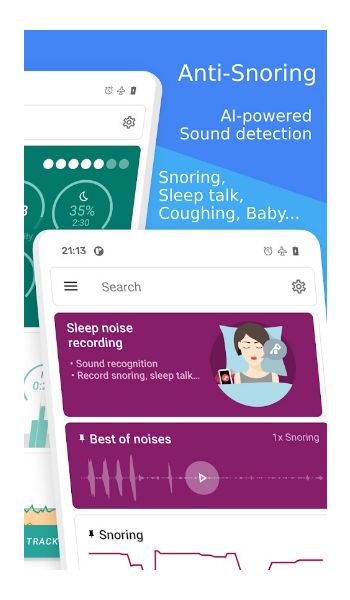
Sometimes or many times we just turn off the alarm and sleep again. To avoid it, you can set up wake-up verification tasks. With this enabled, you can’t stop the alarm from ringing until you complete those tasks. There are simple math, types math, QR/Barcode, NFC code, shake it and say cheese tasks. In the barcode task, you can scan and save a barcode at the alarm setting time and put that barcode anywhere in your house. You need to scan that barcode again in the morning to stop the alarm.



