AIO Launcher is a personalization application offered by AIO Mobile Soft. It has more than a million downloads on the Play Store. Are you looking for a launcher with no fancy animation effects or themes, but a simple minimal interface with all important things on the home screen? Then use AIO Launcher, the best launcher with no heavy or fancy animations. It features a widget-based launcher, 8 themes, and 30+ widgets.
Also Check: AOA – Always on Display
Overview of AIO Launcher
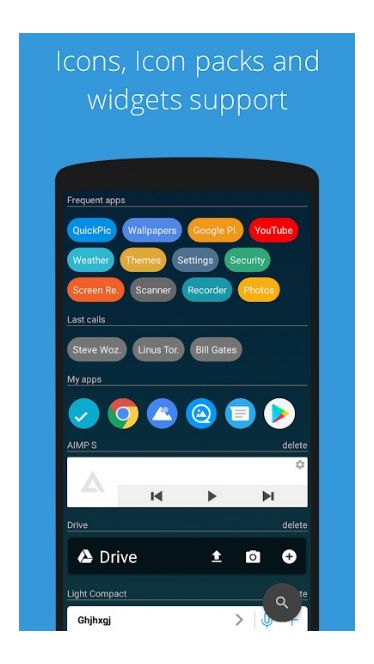
AIO Launcher is one of the best launchers for Android phones. What makes it different from the other launchers is its simplicity, no icons, simple animations, and a home screen with only essential widgets. You will find everything you need on the home screen easily. It displays various widgets in the list view on the home screen and a floating search button in the bottom left corner. You can tap the widget header to switch it between compact mode and full mode. To change its position in the list, hold the widget header and then drag & drop to your desired position.

Tap the search button to open the search window. You can search the contacts, applications, and any info on the internet here. Tap & hold the search button or swipe up to open the menu. In the menu, it shows launcher settings, system settings & theme options. Swipe left on the search button to open the quick menu that contains Dialer, Camera, and Play Store. Swipe right from the left side of the screen or tap the back button to open the app menu.
Choose What You Want on Homescreen
In the AIO settings, you can choose the widgets you want the AIO to display on the home screen. Here is the list of widgets:
- Clock and Weather
- Weather
- Clock
- Alarm
- World Clock
- Monitor
- Traffic
- Player
- Frequent Apps
- My Apps
- Apps List
- Contacts
- Notifications
- Dialer
- Timer
- Stopwatch
- Mailbox
- Notes
- Tasks
- News Feed
- Telegram
- Calendar
- Exchange Rates
- Finance
- Bitcoin
- Control Panel
- Audio Recorder
- Calculator
- Standard App Widgets
You can change the position of widgets by holding down their header and then drag & drop.
Fully Customizable User Interface

It has a fully customizable user interface. In the settings, you can change the interface as you like. Wallpaper, Wallpaper Transparency, 8 Themes, and it can also extract the wallpaper colors to add them to the current theme. It gives you full control to customize the widget title style, color, text color, line color, button text color, progress bar color, vibrant icon color, notification badge color, apps menu text color, apps menu button color, search window color, background color, shade color, dialog header color, button radius, progress bar radius, and many other elements colors.
Also Check: Apex Launcher
MOD Version of AIO Launcher
The MOD version of AIO Launcher has the following features.
Premium Unlocked – The premium subscription is unlocked.




