AOA: Always on Display is a personalization application offered by newGen Mobile. It has more than a million downloads on the Play Store. Install the best always-on-display app and get all the information about notifications, dates, weather, time & others without touching the device and many more amazing features.
Overview of AOA: Always on Display

AOA, also known as Always on AMOLED, is an android application that always shows the times & date on the screen with the minimum consumption of battery. So you don’t have to pick up the mobile & press the lock button every time to check the time or when you get a notification. You can choose what you want to be displayed on the locked screen like notifications, weather info, stickers, etc. It includes 20+ clock types, 20 backgrounds, 20+ font styles, and 5 date styles. You can choose any style you like. You can also customize the colors of various parts of the analog and digital clock and their size.
Easy-to-Use Interface
If we talk about the app’s UI, it’s very easy to use and modern-designed. It comes with light & dark modes. It has an icon at the top left corner to switch between them. On the upper part of the screen, it shows five options in hexagons. And below them, it has a list of settings related to various features like watch face customizations, edge lightning, weather, battery saver, rules, gestures, etc. You can easily find and navigate to any setting.
Edge Lightning
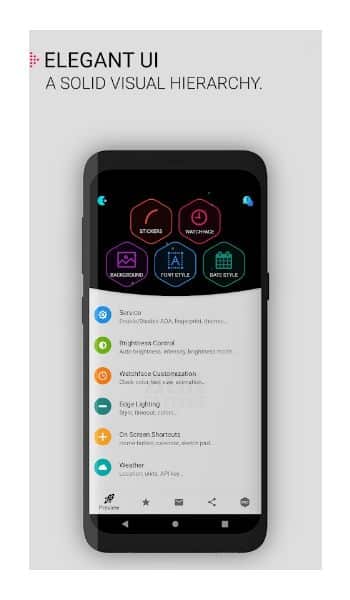
Edge lighting is an amazing feature. With this enabled, a line keeps glowing on the edges of the screen, and its color changes to one another. You can set it for notifications only or for always. You can customize the corner radius, edge size, and color-changing speed. Also, You can set custom colors for all edges if you want. You have full control of the edge lighting feature.
Shortcuts & Gestures
You can add shortcuts on the screen to access any feature quickly. Add a calculator, flashlight, calendar, or any app’s shortcut button. It also has a sketch pad to add any note on the screen using a pen or finger. You can set the buttons’ fade timeout. Using gestures is even faster than the buttons. It supports gestures too.
Set Auto-Activate or Deactivate Mode
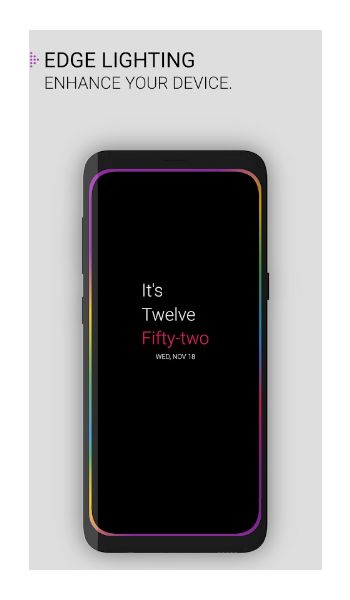
If you are concerned about the battery, then you can set the rules like when to use AOA and when to turn it off. It has many options that will help you with that. You can set a time duration or battery level after which AOA is deactivated automatically and set a specific battery level after which AOA activates again.
MOD Version of AOA: Always on Display
The MOD version of AOA: Always on Display has the following features.
Pro Unlocked – The pro subscription is unlocked.




