Alarmy – Morning Alarm Clock is a productivity application offered by Alarm Clock Alarmy. It has more than ten million downloads on the Play Store. Set up the alarm to wake up in the morning with the amazing features of the best alarm application you will ever see – alarm.
Overview of Alarmy

Alarmy is an Android application that provides alarm functionality with many amazing features that will make sure that you wake up in the morning. Every mobile phone comes with a built-in alarm app. But that has only the functionality of ringing the ringtone when it’s time. You can easily miss it, turn it off and sleep again. The whole point of setting up the alarm goes to waste in that one second. That’s why Alarmy is the best alarm application that prevents all these actions and provides you with more options like missions, power-up, wake-up check, etc. to add to the alarm so you won’t sleep again. It also has a tab where you can check today’s weather and news.
Easy-to-Use Interface
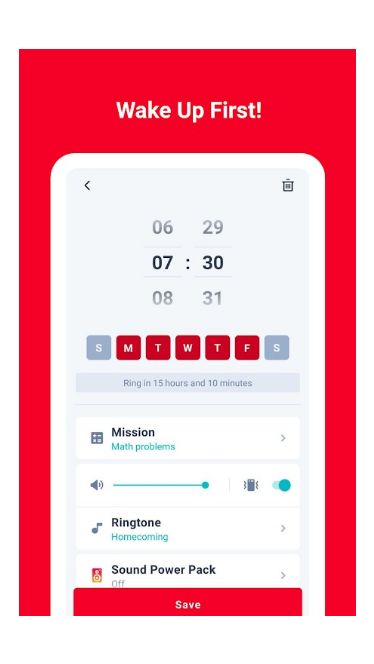
It has a modern-designed, easy-to-use interface, and includes light & dark modes with 4 text colors. It has four tabs: Alarm, History, Today Panel & Settings. In the alarm tab, you can manage all your alarms. Set up new alarms or edit existing alarms. It has a floating button at the bottom right corner to create a quick alarm or a full-featured alarm. In the quick alarm, you don’t need to set the time, just select how much later it goes on. In the today tab, you can check the weather and news. You can manage all the settings in the settings tab.
Set Missions to Dismiss the Alarm

Missions are the tasks that you have to complete to dismiss the alarm or it will keep ringing. There are many types of missions like squats, typing phrases, steps, memory games, photos, barcodes, and math. In the typing mission, you can set the number of phrases while setting the alarm. When the alarm rings, you have to type the same number of phrases with the exact spellings shown on the screen to dismiss the alarm. In the steps mission, you have to walk the same number of steps with the device to dismiss the alarm. Until you do these missions, the alarm will keep ringing.
Alarm Power-up & Wake-up Check
It comes with a power-up and wake-up check. In the power-up, you can enable the backup sound feature. With this feature, if you don’t respond to the ringing alarm, it will ring a very loud sound after 40 seconds. You can also enable the wake-up check feature. When the wake-up check is enabled, it sends you a pop-up notification after a certain period of time and you have to respond to it in 100 seconds. If you miss it, the alarm rings and you have to do the mission again.





