BikeComputer Pro is a health & fitness application offered by Robert Oehler. It has more than a million downloads on the Play Store. Go ‘n ride your cycle in the wild & keep track of all of your stats with one of the best cycling apps BikeComputer Pro.
Overview of BikeComputer Pro

BikeComputer Pro is an Android application that tracks all your movements and shows you real-time reading. It’s not only suitable for cycling but also great for tracking stats while running, walking, jogging, riding bikes, or cars as well. Watch your speed, cadence, distance, altitude, power, heart rate, temperature, and 35+ more stats. You can save your activity, review it or share it on FB, Twitter, or other training platforms. In cycling, keeping your heart rate, cadence, & speed at a suitable rate is necessary. And with this app, you can track them.
Easy-to-Use Interface
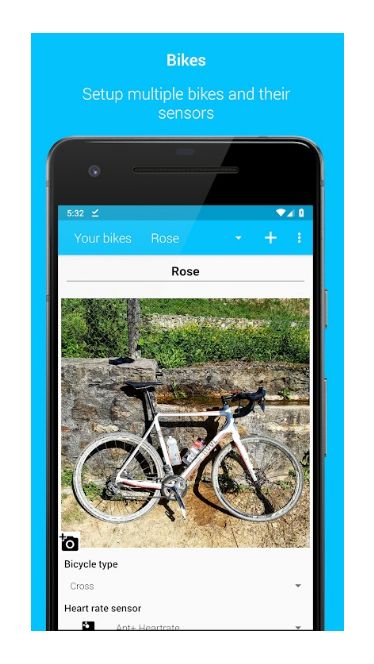
It comes with an easy-to-use interface. On the homescreen, it shows four tabs buttons: Start, Route, Sessions & Settings. Tap the start button to start your activity and the tracking system. In this window, you can see all types of stats on a small window at the bottom of the screen and a map on the upper half of the screen. You can also close the stats window to view the map in fullscreen. Or adjust the stats window & map ratio in the setting. In the route window, you can create your own routes. You can review, share & backup/restore your finished activities in the session tab.
Keep Track of 40+ Stats

This app connects your device with the GPS and keeps track of your every little movement. You can also add sensors to your bike and connect with the app for more stats. Overall, these are the stats you can see in real-time: Speed, Distance, Altitude, Elevation gain, Average Speed, Moving Time, Current Time, Max Speed, DIstance to Home, Autonomy, Battery left, Battery Consumption, Waypoints, Overall Time, Overall Distance, Heart Rate, Cadence, Power, Average Power, Maximum Power, Temperature, etc.
Create Your Own Route Manually
You can also create a route between two points. The app lets you decide whether you want a route created by the app or manually create a route. Automatic routes are based on the shortest routes between the points. But if you don’t want to follow that route and want to go offline or another route, create the route manually. It is very easy. Tap and hold to create a point on the map. Then do it again to add another point on the map. Keep repeating it until you reach your final destination. You can also change the position of any point by dragging & dropping it. Tap any point to delete it.
Use Online or Offline Maps
It supports both online as well as offline maps. You can choose the OpenStreetMap or Mapnik services for online map navigation. For offline maps, you have to download the map files first. It comes with the option to download map files for Africa, America, Asia, Europe & Oceania. You can also enable OpenAndroMaps for offline maps. As its Pro version, it supports rotating maps. So no matter in which direction you move, the map always aligns with your movement direction.





