Business Calendar 2 Pro is a productivity application offered by Appgenix Software: Calendar, Planner, Organizer. It has more than five million downloads on the play store. Get the best calendar app with all the necessary tools for scheduling events & tasks, unique widgets, themes, and all views. It features 22 awesome themes, 7 unique widgets, and 6 calendar view styles.
Also, Check: Kaspersky Security & VPN
Overview of Business Calendar 2
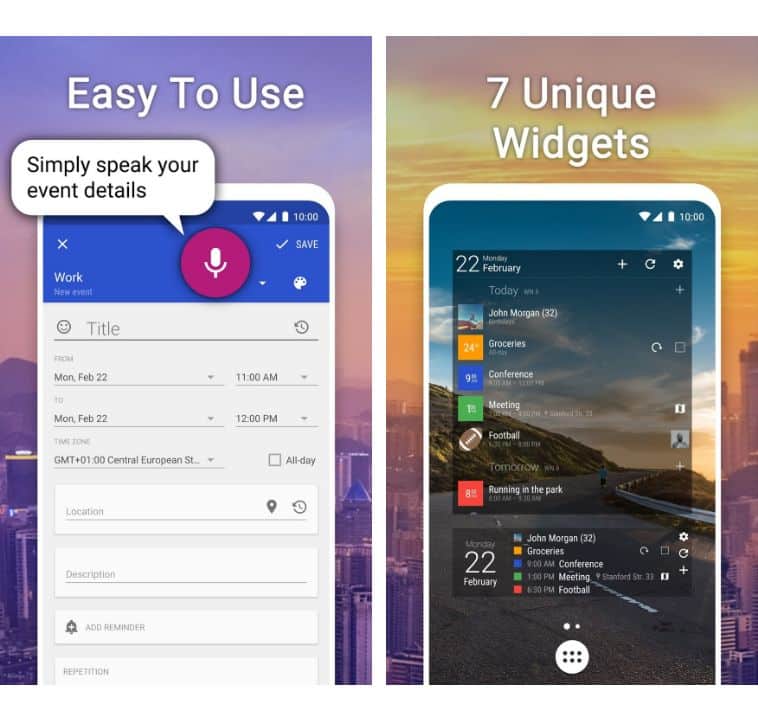
Business Calendar 2 is a calendar app that provides you with all the tools needed for creating events and tasks. With it, you can schedule an event with all the necessary details, dates, and times. You can also attach files with it like images. You can view the calendar in the year, month, week & day view. Sync the calendar with your google accounts for events or create your local tasks. You can search for events, tasks, or days with the search tool. It also comes with 7 unique widgets. Add any widget on your homescreen. You can edit the existing tasks, and the appearance of the app and easily switch between accounts.
User-Friendly Interface
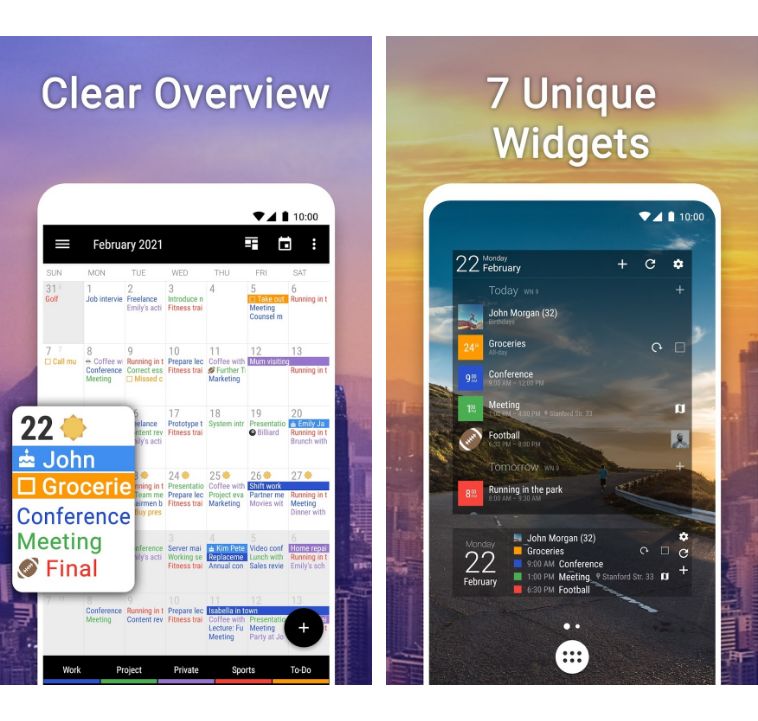
It has an easy-to-use interface. You can open the menu with the hamburger icon on the top left corner and select any calendar view from the options. On the bottom, it has a bar that shows all your connected accounts. You can select an account to see its events & tasks. Enable the week slider option from the top right corner. You can change the number of weeks it shows in the month view and the number of days in the week view. Tapping on any day will show all its events and tap again on any event to see its details. Tap and hold to edit the event. You can select multiple days in the month view to open in week view.
Create Event & Task
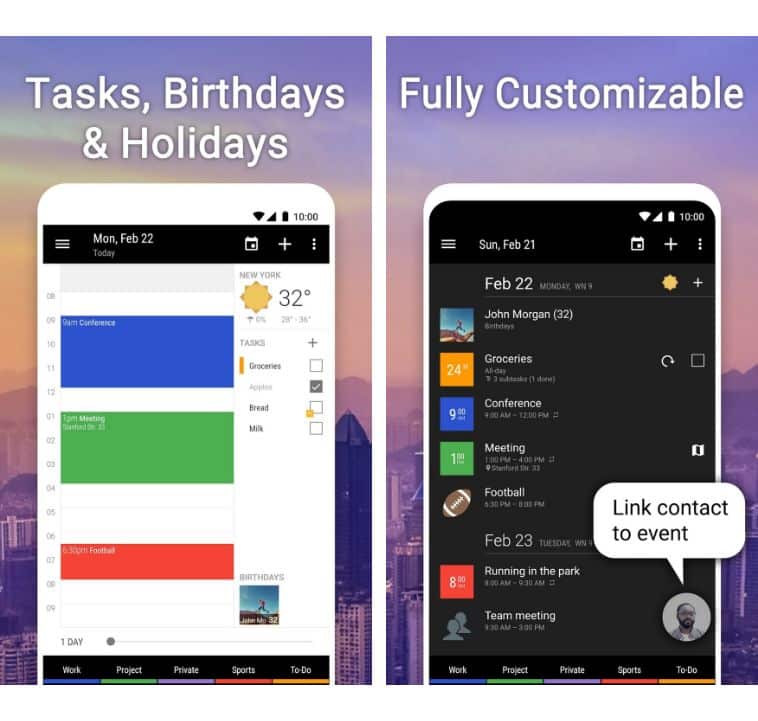
Creating a new event is very easy. Tap on the date and tap the “+” option. You can also enable a floating button for creating events & tasks. You can select the starting date & time of the event and its ending date & time. If the event is for the full day, then you can tap on the all-day so you don’t need to enter time. You can add location, description and also attach files like photos, audio, etc. It also has reminder functionality. Select the type of reminder you wanna receive like a notification or email. You can also add an email to send the same reminder to someone else.
Themes
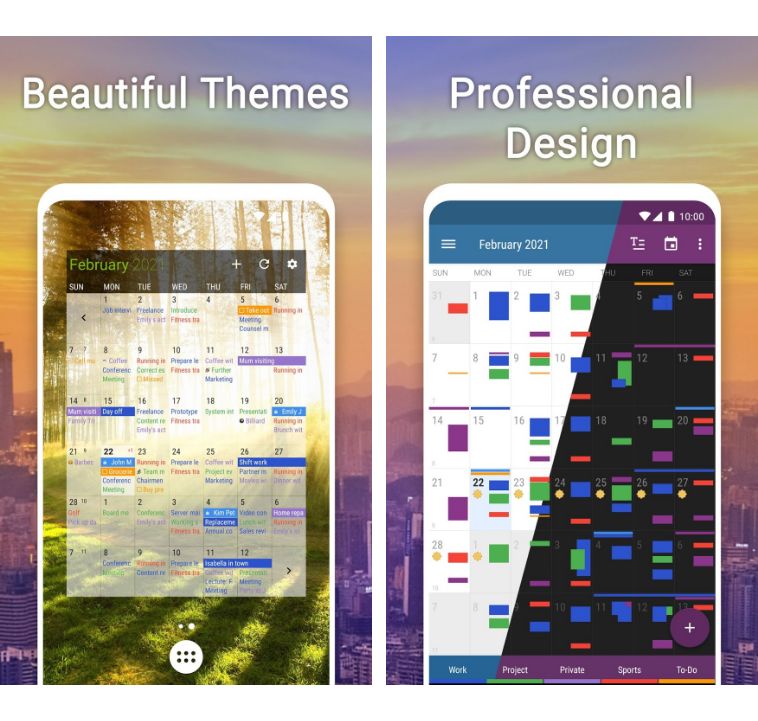
It comes with 22 awesome themes. With one tap, you can change the look of the app. Classic dark, full dark, snow white, blue moonlight, dark forest, warn sunrise, select any of the themes. You can also customize every element of the app. Apply the different colors to each day, change the color of the status bar, action bar, favorite bar, drawer button, etc. Not only the color, but you can also change the size of the buttons and texts.
Also Check: TickTick





