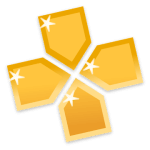CCleaner is a tool offered by Piriform to clean your device’s cache, ram, and boost the device’s performance. It has more than fifty million downloads on the play store. If you are looking for an app to boost your device, remove junk files and manage your app or media, then it’s the best app for you.
Overview of CCleaner
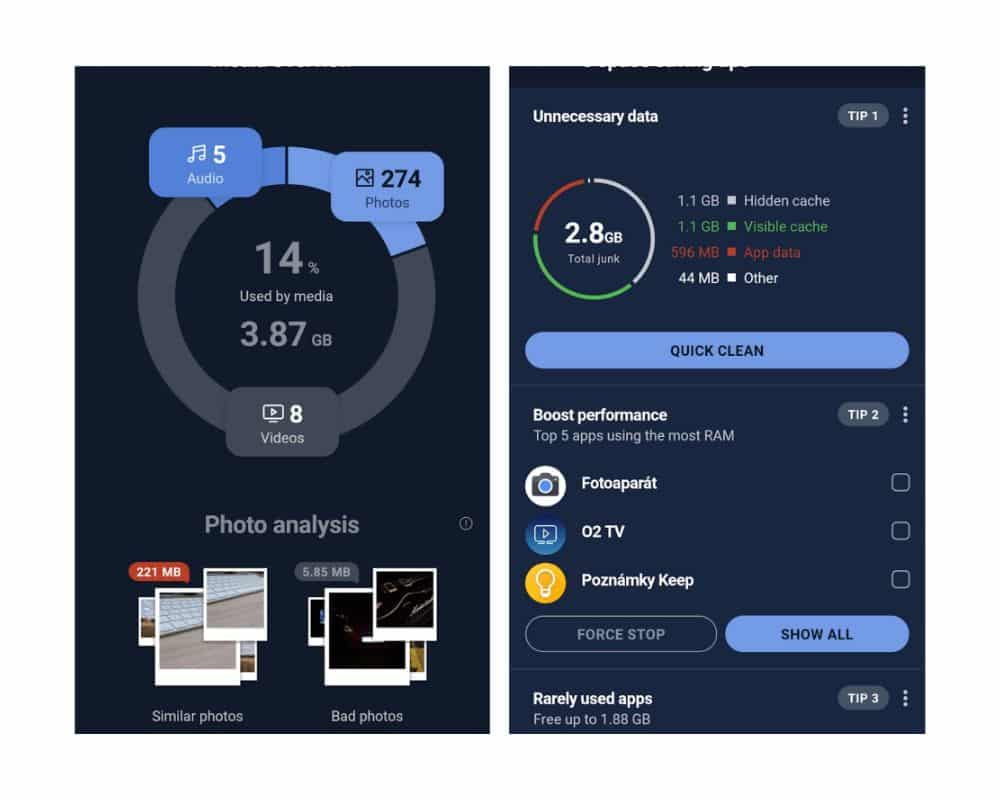
CCleaner is a cache and RAM cleaner app that removes all the cache files of the app and lets you manage your app with ease to increase the performance of your device. It gives you tips about what you can do to manage the storage and ram effectively. You can see which apps are using your battery, storage, and how much you used that app on the last day, week, or month. With its hibernation feature, you can stop the apps from running in the background. With one tap, you can stop all the background running apps.
Easy-to-Use Interface
CCleaner has a user-friendly interface. On its home screen, you can see 5 options into fairly divided sections. So it’s easy to select any option. Quick Clean on top and Boost, Tips, Media & Apps option below that. You can easily navigate to any of these options. From the menu, easily navigate between apps, photos, audio, videos, and files section with a simple tap. You can also change the display order of the tips.
Quick Clean
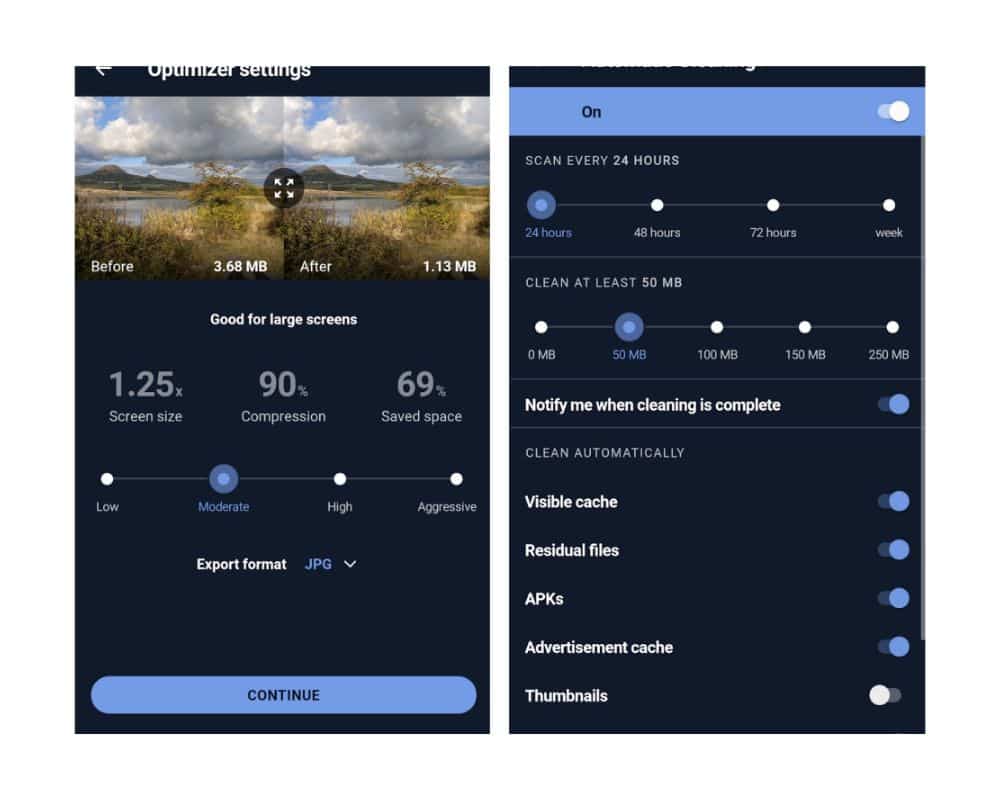
The quick clean tool shows you all the empty folders, thumbnails, obsolete and residual files. CCleaner also shows you all the media files from apps like WhatsApp, Messenger, etc. You can select which files to delete and clean the space. Downloaded files are also included in the list. With just one tap, all the selected files will be deleted.
Boost Tool
Using the boost tool lets you manage all the running apps in the CCleaner. It shows the full list of apps that are running in the background. You can select the apps and stop them to free up the ram. It also decreases battery consumption. Stopped apps will not run until you open them manually.
Photo Analysis
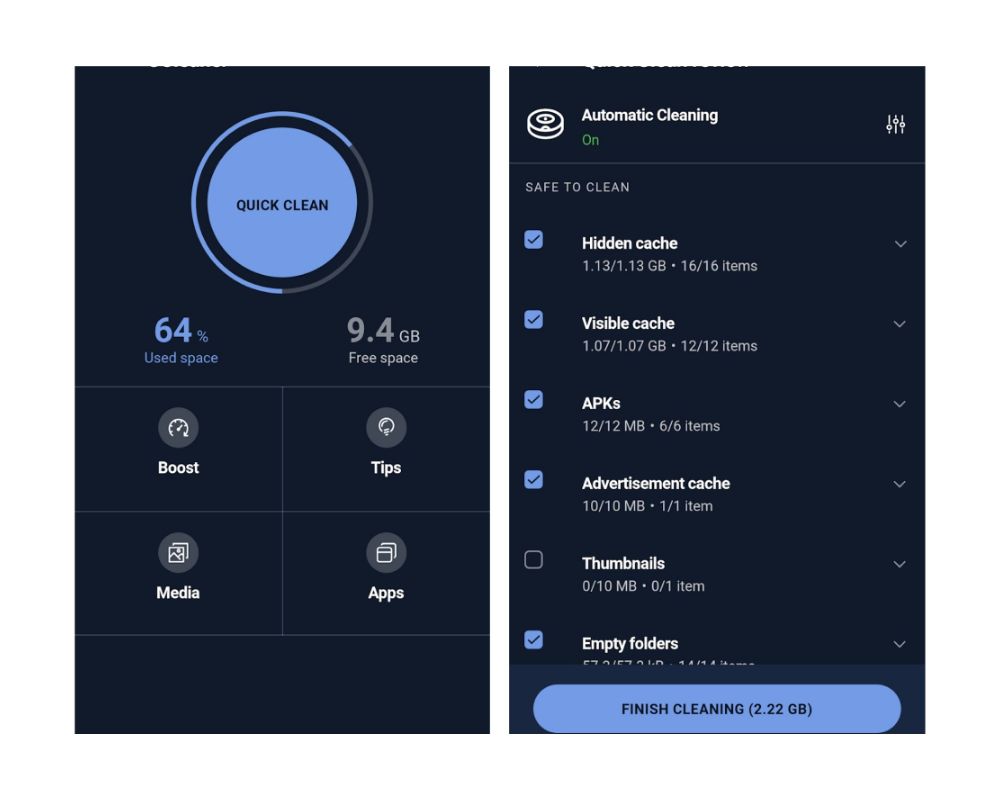
In the media overview, you can see the total number of photos, audios, videos, and total space used. Below that, it divides the photos into 4 categories: Similar Photos, Bad Photos, Sensitive Photos & Old Photos. In similar photos, you can delete the photos which are similar to free up space. Bad photos are photos that are dark, blurry, or of low quality. You can see all the photos received on social apps in the sensitive photos. With these categories, it is easy to manage the photos.
Optimizable Photos
CCleaner also searches for photos that can be optimized. It lets you compress the selected photos to lower the size. You can change the compression rate and format of the pics. Also, choose what to do with the original files after the compression, keep them, delete them or upload them to cloud storage.
App Overview
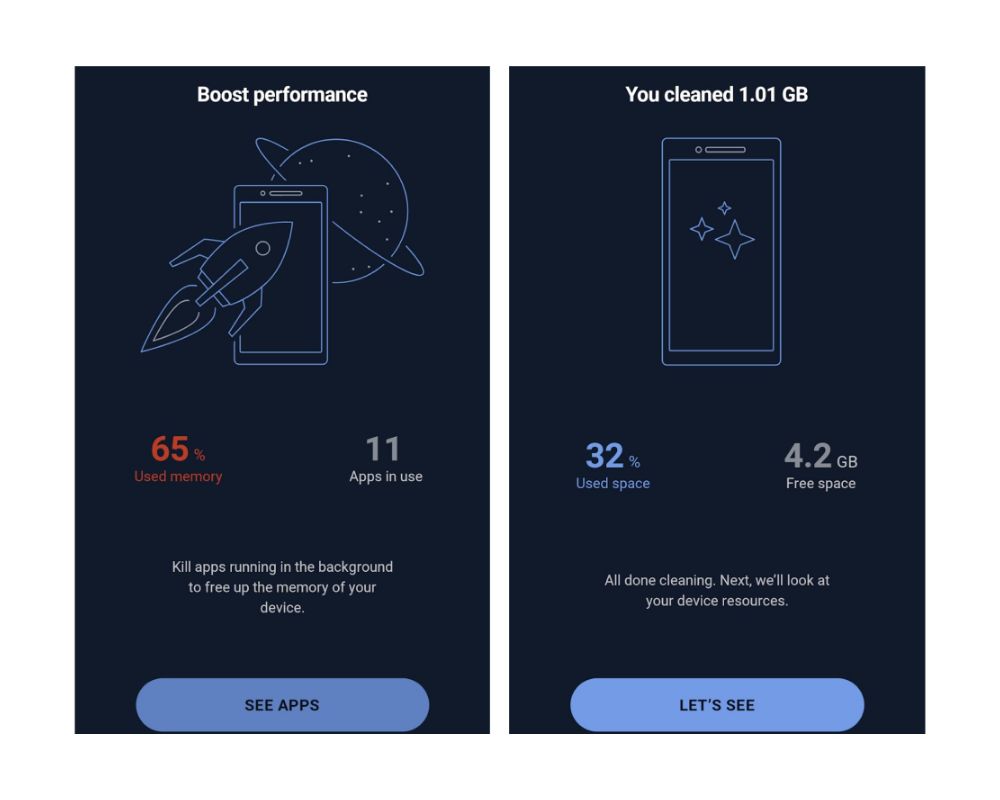
In the App overview section, CCleaner shows apps in 3 subsections: Drainers, Usage, and Running. In the drainers, it shows the apps in a sorted list according to data usage, storage used, and battery drainage. With this sorted list, it’s easy to decide what you can do to save storage. In the usage subsection, you can see the list of least used, most used, and unused apps. You can sort the list by the last 24 hours, the last 7 days, and the last 4 weeks.