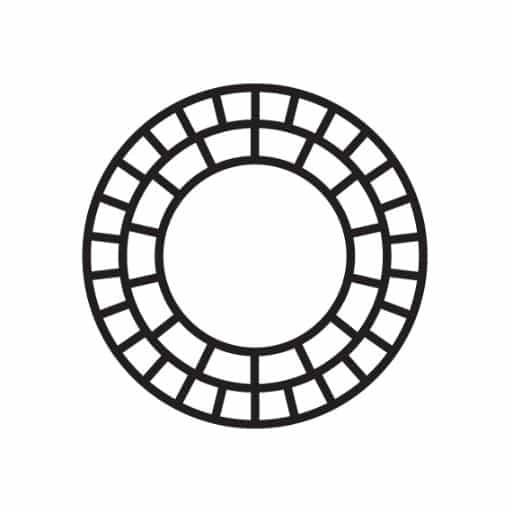Gradient: AI Photo Editor is a photography application offered by “TICKET TO THE MOON, INC.”. It has more than ten million downloads on the Play Store. You can edit your photos with awesome AI features & turn them into cartoons, anime, orcs & elves and edit them with all the editing tools. It features tone curve & split tone, double exposure, AI beautification tools, 100+ preset filters, and much more.
Also Check: Koda Cam
Overview of Gradient
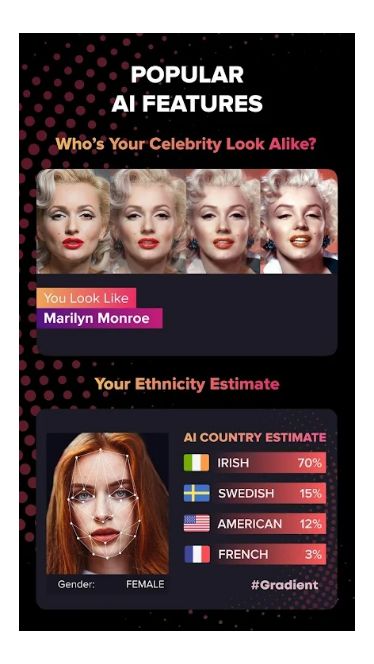
The Gradient is an AI photo editor that comes with many features that let you edit your photos into stunning art in one tap. You don’t need to worry about your dull pictures anymore. You can tune them manually or use its powerful AI tools. Also, you can create cartoons, anime, statue pics, AI portraits, paintings, etc. with your pics. It also has AI beautification tools that automatically tune your face, remove blemishes & dark circles, enlarge eyes, resize lips & nose, and tune your body. See what you will look like in your old age or see which celebrity looks similar to you. Share your best moments with your friends using collages.
User-friendly Interface

It has an easy-to-use and interactive interface. It has two tabs on the home screen: AI Features and Editor. You can navigate between these tabs using the navigation bar at the bottom or use swipe left & right gestures. The AI Features tab displays all tools in grids. The editor tab displays various effects on the upper one-third of the screen and your projects on the remaining screen. It has a button on the top right corner to open the menu. On the bottom side, it has a floating “+” button to pick a photo and start a new project. The editing interface displays all the editing tools on the bottom bar. You can easily access all the tools and adjust the effects using the slider.
Awesome AI Features

There are many AI features that let you create amazing photos. Anime, demons, elves, and orcs are very popular among people. And very few apps let you convert your pics into anime, but only anime style. In this app, you can convert your pics into not only anime style but also demons, elves, and orcs. There are also statues, pencil art, barbie & cartoon styles. Just select any feature & import your pic. It will, then, automatically convert your pic into that style.
Editing Tools
It comes with all the necessary editing tools as well as filters & effects. With the preset filters, you can choose any filter to add to your pic. You can set the filter’s intensity by using the slider. If you want to tune your pic manually, then you can use various tuning tools. For light tuning, you can adjust exposition, brightness, contrast, gamma, highlight & shadow. Tune the color by adjusting temperature, tint, vibrance, saturation & hue. It also has sharpen & haze/dehaze. You can add effects like HDR, Glitch, VHS, Blur, Prism, Paint, Zoom Blur, Vintage, Kaleido, and double exposure.
MOD Version of Gradient
The MOD version of Gradient comes with the following feature:
Premium Unlocked – All premium features are unlocked and anyone can use them without spending any money.