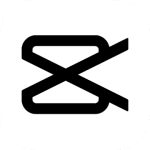KMPlayer Plus (Divx Codec) is a video player & editor application offered by PANDORA.TV. It has ten million downloads on the play store. Watch local or online videos, listen to audio songs, or download files with .torrent, all in this app. It supports both video & audio media files, background play, and PiP mode.
Also Check: MX Player
Overview of KMPlayer Plus

KMPlayer Plus is an audio & video player with Divx codec support. With this app, users can easily watch videos and play audio files with all the necessary options like background play, repeat, audio sync, subtitle options, etc. with some extra features. Users can also play videos online with an URL. It supports many video formats and codecs like avi, mkv formats; and DXMF, DX50, DIVX, DIV4, DIV3, MP4V, DX50, DIV3 codec, etc. It also supports subtitles: srt, sub, txt, pjs, vtt, smi , ass, ssa, mpl, and many other formats. You can connect with Google Drive and play the content right here in this app.
User-Friendly Interface
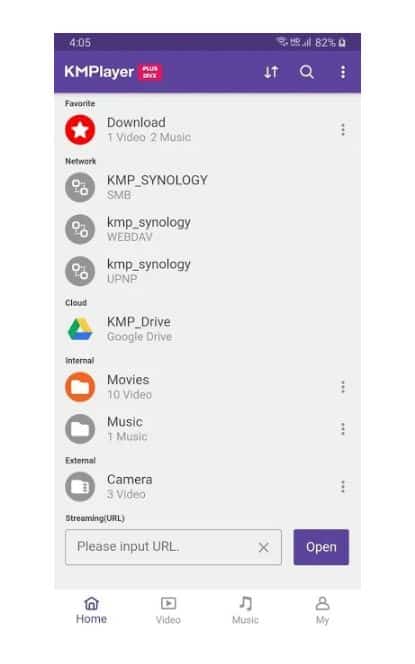
It has an easy-to-use and user-friendly interface. When you enter the app, it automatically searches the storage for video & audio files and shows you on home screen. It has four tabs: Home, Video, Music, and My. In the home tab, it has many sections such as recently added videos, toolbox, cloud, internal, external, and steaming. In the internal section, it shows all the folders list containing videos. You can also change the order of these sections in the home screen editor.
In the video tab, it has a bar that has all the folders that have videos in it and shows all the videos of the selected folder. You can navigate to any folder from this bar or swipe left/right to go to the next/previous folder. In the music tab, you can access all the audio files stored on the device. In my tab, you can manage your playlist, favorite videos, and locked videos. You can search the file with the search button on the top right corner.
Video & Audio Options
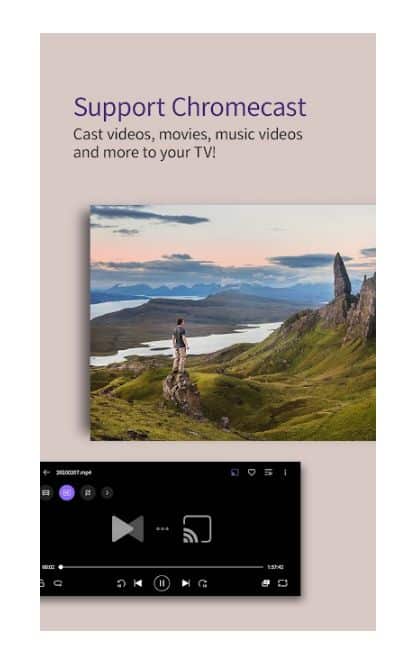
It supports both video & audio media files. So you don’t need to download separate apps for watching videos and playing audio media files. It supports high definition videos such as 4K, 8K & UHD, and high-quality audio files such as 320 kbps. It provides all basic as well as some advanced video options. You can zoom the video, change the playback speed up to 0.25 to 4 times, change the aspect ratio, repeat and lock the screen. KM Player Plus supports A-B repeat that lets you select any portion of the video and it will keep repeat that part. It also supports background play as audio. Open the video in pop-up mode to watch the video while using other apps. It has an equalizer to select any preset and audio amp to amplify the audio volume.
KMPlayer VIP
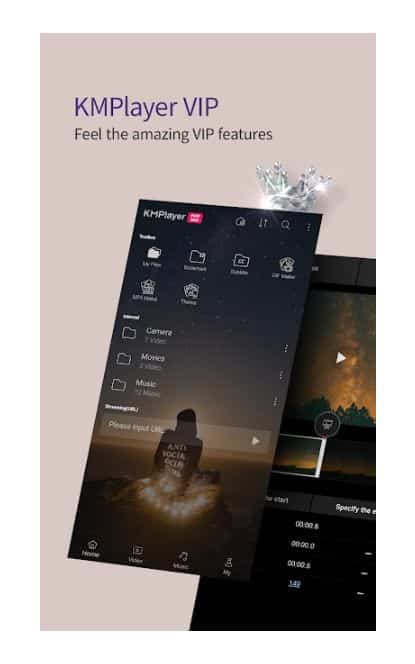
There are many awesome VIP features. You can crop the videos and audio. It has a GIF Toast tool that lets you create gifs from any video you like. With the MP3 converter, you can convert the video file into MP3 files, best for extracting the audio song from any video. It also has a torrent downloader and supports .torrent files. You can play the video while it is downloading. You also get a VIP theme in it.
MOD Version of KMPlayer Plus
The MOD version of KMPlayer Plus comes with the following feature:
Paid Unlocked – You can use the KMPlayer Plus for free of cost.
Also Check: nPlayer