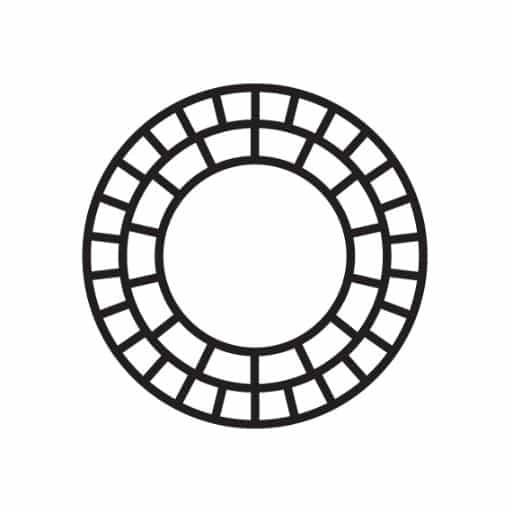Photo Editor Pro is a photography application offered by InShot Inc. It has more than a hundred million downloads on the Play Store. Use an amazing collection of effects, filters, stickers, editing tools, glitch effects, background changers, AI cutout tools, and blender tools, or adjust color attributes manually to edit your pics and turn them into a real work of art.
Also Check: Body Editor
Overview of Polish Photo Editor Pro
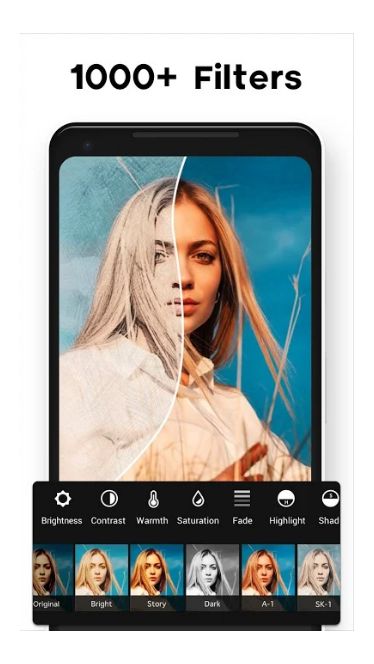
Photo Editor Pro, as the name suggests, is a photo editing application that lets users edit their photos with its amazing tools and features. Its super-easy tools allow them to create amazing pics and share them with their friends on social apps which they were unable to do due to dull pics. It provides 500+ effects, 100+ filters, multiple blending modes, 100+ collage templates, beautifying tools, AI cutout tools, accessories, tattoos, hundreds of stickers, double explore, and many more amazing features. Let your creativity run wild and create amazing pics like a pro.
User-Friendly Interface

It has an easy-to-use interface. On the home screen, it shows the four options: Photo, Camera, Collage & Beautify in grids at the bottom of the screen and the setting button at the top left corner. Tap the photo button to start your new project. Tap the collage button to create a collage. You can select up to 18 pics for your collage. The editing interface shows all the tools at the bottom bar. Select any tool to open more options related to that tool.
Hundreds of Effects

It comes with amazing effects to make your pics more interesting. It includes Light Fc, Neon, Drip, Cartoon, Splash, Background, Sketch, Motion & Overlay effect packs. Each of these packs includes hundreds of effects. In the Light Fx pack, it has halo, miracle light, light leaks, wrinkle paper, explosion, string lights, heart, fireworks, neon, rainbow, broken glass, glitch, bubble, bokeh, and many more effects. Explore other effect packs too to discover more amazing effects for your pics.
Use Filters or Adjust Color Tone Manually
In this app, you get hundreds of filters to apply to your photos. Apply bright, story, warm, natural, dew, gold, lomo, pink, vintage, memo, latte, dark, sketch, antique, cocoa, diffuse, nostalgia, cedar, duo tone, etc. filters. You can also manually adjust the color tones. Use RGB curve or HSL for more control over colors. Adjust brightness, contrast, warmth, saturation, fade, highlight, shadow, tint, hue, sharpen, and vignette.
Beautify Tools
It also has beautifying tools to enhance your pics. You can adjust the smoothness, whiten the skin, and sharpen the texture using the slider. You also get reshaping tools to reshape the various face parts like the face, eyes, lips, nose, eyebrows, etc. Also, you can adjust the eye’s size, width & distance, and tilt them as well. Increase or decrease the lips’ thickness, size, height, or width. Change the eyebrow’s thickness, and distance, and lift or tilt them.
MOD Version of Polish Photo Editor
The MOD version of Polish Photo Editor comes with the following features.
Pro Unlocked – You are getting the pro unlocked for free.
Also Check: Camera360