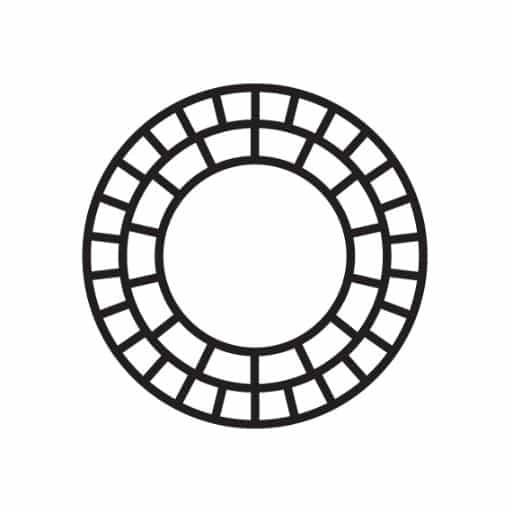Photo Studio PRO is a photography application offered by KVADGroup App Studio. It has more than ten million downloads on the Play Store. Looking for a photo editing app? Download and Install Photo Studio PRO which has all the basic as well as advanced editing tools including hundreds of effects, filters, overlays, and frames.
Also Check: VSCO
Overview of Photo Studio Pro
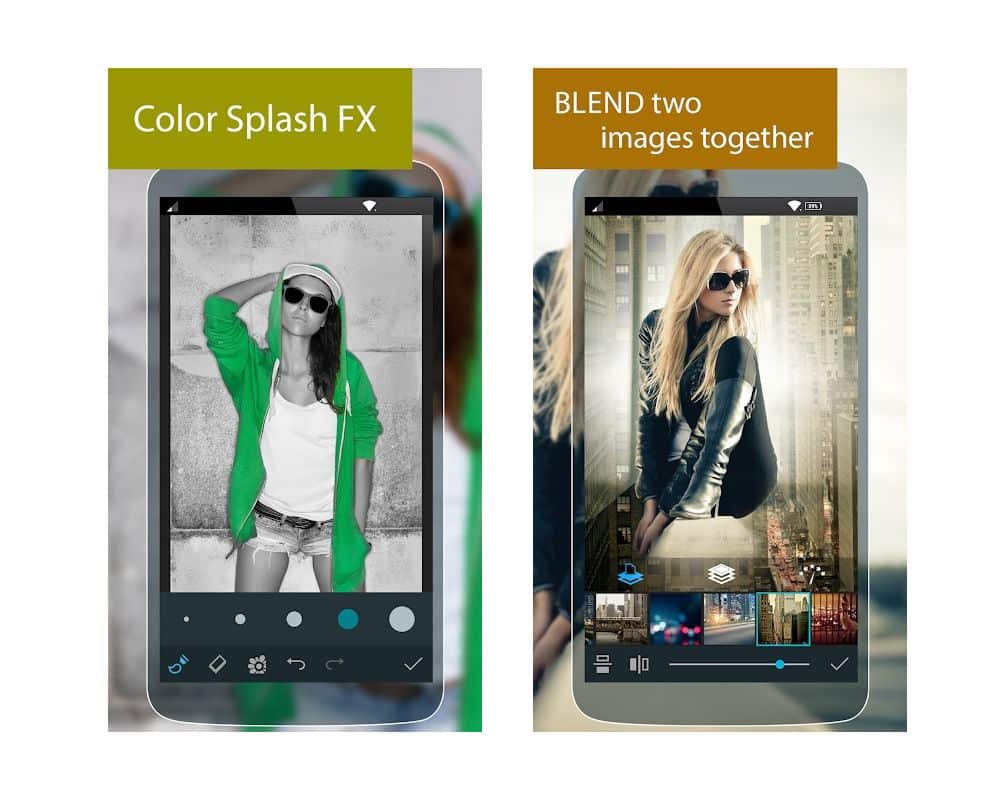
Photo Studio PRO is the pro version and all the premium features are unlocked in this app. It also has no ads. So you can edit your photos without any interruptions. You get all the correctional tools like contrast, brightness, hue, saturation, red-eye, shadow, etc. Use hundreds of amazing preset filters to adjust the color attributes in one tap and save which filter you like. It includes effects, overlays, frames, PiP effects, text styles, and many other features that you’re gonna love.
Easy-to-Use Interface
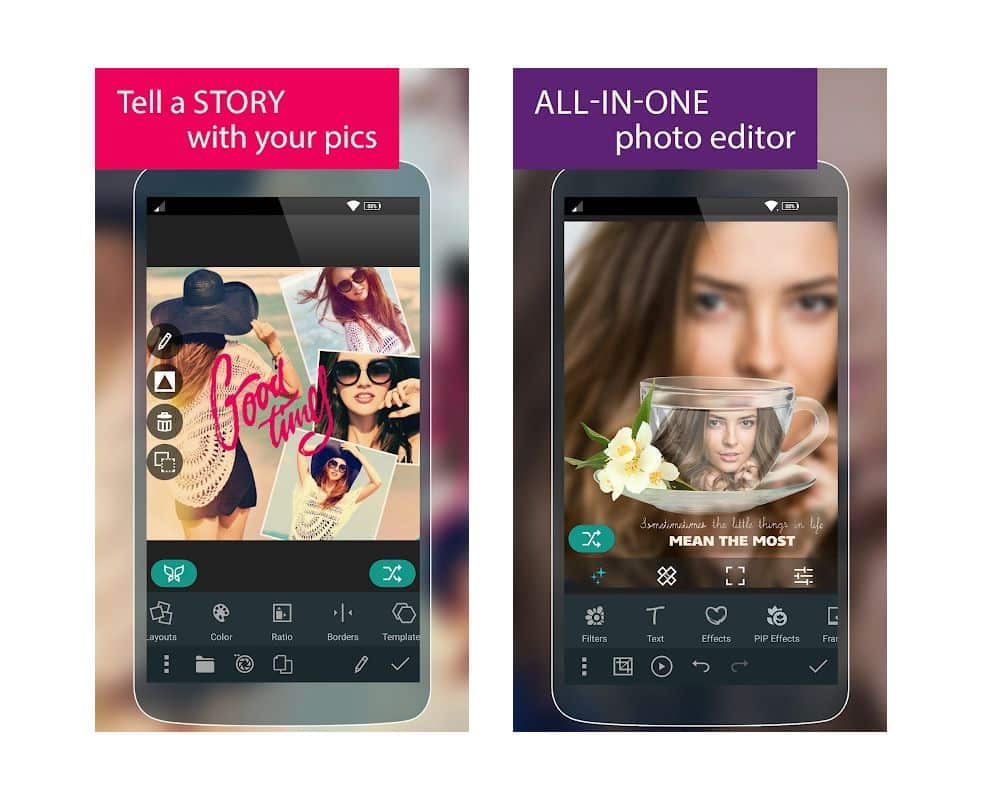
Its interface is easy-to-use and attractive too. On the home screen, it has a hamburger icon in the top left corner and a download option in the top left corner. You can download add-ons with the download option. Tap the hamburger icon or swipe right from the left side of the screen to open the menu to access various options. It previews effects, filters, overlays, and other features on the home screen in grids. In the editing interface, it has 3 bars at the bottom. The first bar contains tools, the second bar contains their types and the third bar has options to undo, redo, crop, and history of applied effects or edits.
Use Amazing Filters & Effects

It comes with hundreds of ready-to-use effects, overlays, and PiP effects. Select any effect you like and import your image. You can also adjust the effect’s opacity value, use the mask to apply the effect only in the selected area, or use a brush & eraser to manually select the area. Adjust the color attributes manually or use 200+ preset filters. You can also add stickers, text, watermarks, frames, sketch effects, etc.
Magic Tools
It includes some features that you will really love. And those features are Cloning, 3D Effects, Color Splash, and Blending. With the cloning tool, you can select any object from your pic and then make its clone to use anywhere. With the 3D effect tool, you can cut any part of the pic manually and change the background. You can also adjust the shadow value and direction.
Also Check: PhotoDirector