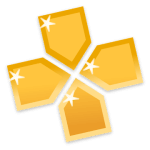Technocare APK Download: Are you looking for the best FRP Bypass Tool? If yes, then your search will be completed here. Technocare APK is one of the best FRP Bypass Tools you can find today on the internet. There are lots of other tools too for the same purpose. So, you can use any one of them, they all are the same but it is just a little different in the user interface. Speaking of Technocare APK Latest Version, you can download it from here and check below the features of this amazing tool.
Why Download Technocare APK?

Do you know about “Google Factory Reset Protection”? In short, it’s known as Google FRP. It’s a type of security for Android devices. It has many advantages as well some disadvantages. Whenever we buy a new Android device, we add a Google account to it, and once a Google account is added to a new phone, FRP is automatically activated. This comes into the act when we try to reset our device, Google asks for the old email & password that you have used to use the device. If you don’t remember the Email, you might face some problems. On this website, you can download the latest version of Technocare APK without any problems.
Advantages of Google FRP:
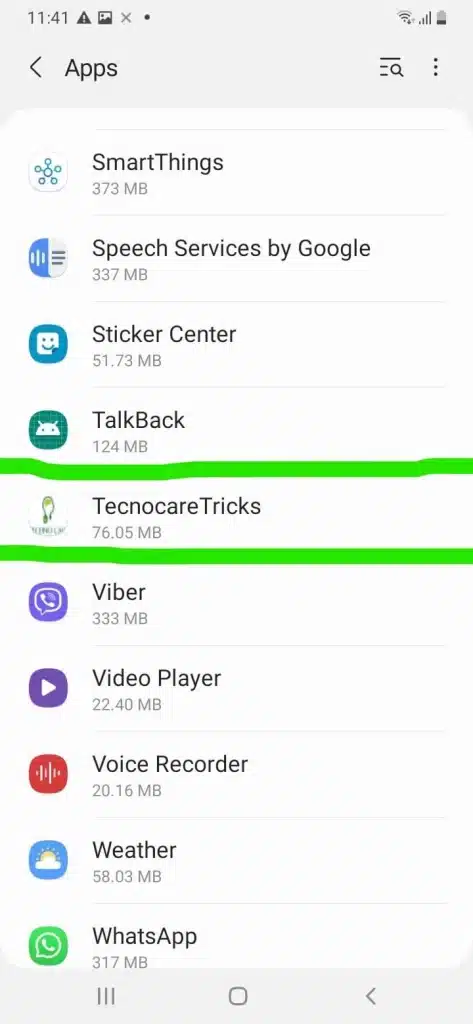
- In case we lost our device, Google FRP automatically enabled if someone tries to reset the device.
- For security reasons, FRP is so important.
- To save our data from leaks, Google FRP is a great security option and it provides Privacy for our data.
Disadvantages of Google FRP:
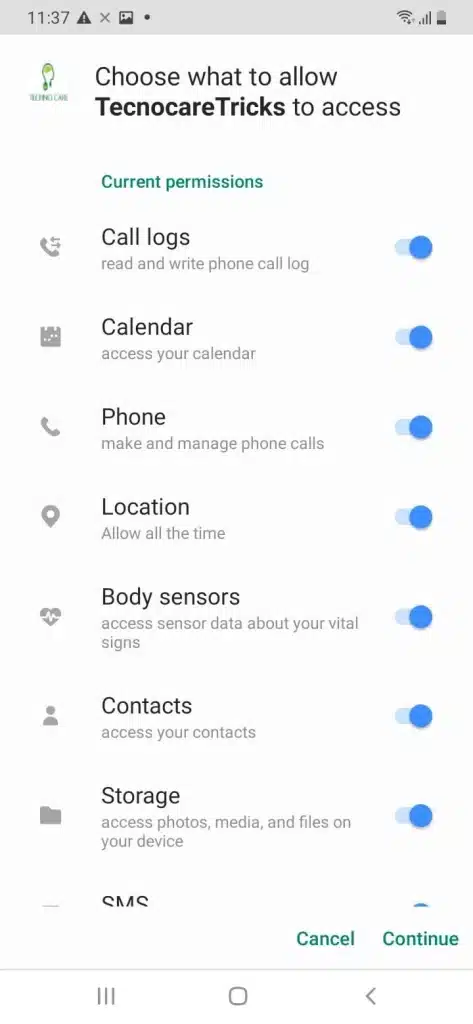
In case we lost our email, we can’t even add another email in the Google FRP Menu and that means we won’t be able to use our device unless we go to the customer care service center.
Key Features of Technocare
- Technocare is one of the best FRP bypass apps and supports so many companies’ Android phones, and you can unlock FRP using this app.
- There is no need to do any registration or making an account using Technocare APK.
- Speaking of the user interface, it’s intuitive and user-friendly.
- This is a small & lite android app that can run on low RAM devices as well. A minimum of 512 MB RAM is required to use this app.
- There are no bugs in this app and runs completely fine, also, it’s free to use.
- It’s a safe application that requires no rooted device to run or install. You can install it on a non-rooted device easily by following some steps that are explained down below in this article.
- Hundreds of thousands of people have used Technocare APK, according to the official report by Technocare officials.
- If you are looking for the easiest way to Bypass Google FRP, Technocare APK will be your favorite solution.
How to use Technocare APK?
To use Technocare, you can follow these simple steps described in this video. It’s recommended by experts of Technocare Tricks. We are sharing this video because it will be very easy to understand if you see it. It’s very hard to understand FRP Bypass when explaining in words, as you have seen on many other websites about the Technocare guide. Well, let’s watch this amazing video where we can clearly see “how to bypass Google FRP”.
Should we Download Technocare APK?
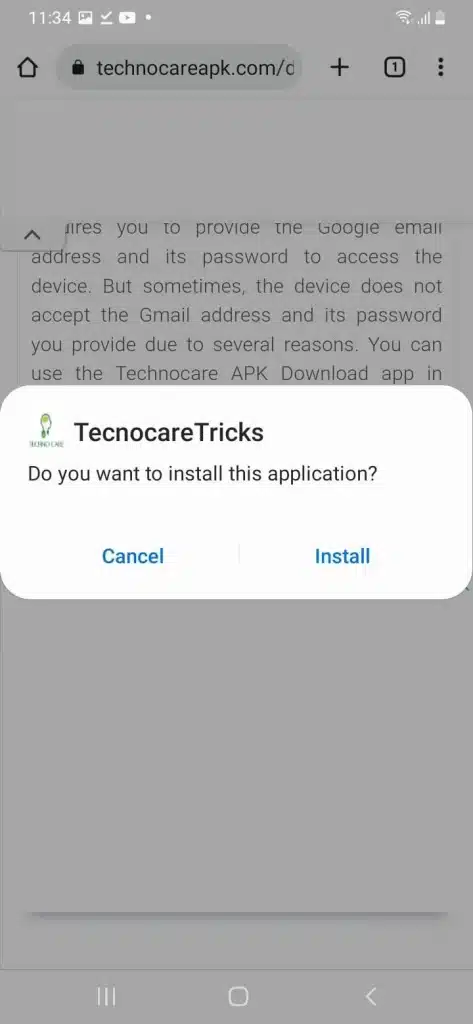
Well, there can be many opinions about it, using Technocare APK is safe and root-free. It’s helpful in emergency situations when we lost our email Id or Sim card where we have to use double authentication to login via email. You can always use Technocare APK in such situations. There are some side-effects too, like, if someone else stolen our device, and resets it, and bypass Google FRP with the Technocare APK. Well, technology can be good as well as bad. But you can always use it with your own device. But don’t ever steal anyone’s device and never try to reset it using Technocare APK.
Some Tips For Using Your Android Device
- Don’t be afraid of adding a Gmail account when buying a new phone, in case you are afraid of Google FRP. Just keep your email and password in a safe place.
- Keep your data safe and don’t let your friends access your email data.
- Don’t share your emails with your friends.
Installation Guide
Follow these simple & easily understandable steps:
- Download Technocare APK from here.
- Open the Apk file from the file manager.
- Enable unknown source installation.
- Tap on the install button.
- Now, the app is installed on your device.
- Share with your friends in need.
Conclusion
Well, in the last in this article, we would love to share our thoughts on this amazing tool for bypass Google FRP. Technocare APK is free to use and easy to use, but remember to watch the guide video before using it. Also, use the latest version for the best performance in the app. Take care of your device and don’t forget your email & password, try your best.