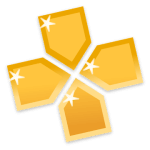Turbo VPN is a tool offered by Innovative Connecting. It has more than a hundred million downloads on the Play Store. Secure your privacy, online activities, & IP, and access geo-restricted content by connecting to more than 50 VPN proxy servers in this amazing VPN app.
Also, Check: Yoga VPN
Overview of Turbo VPN – Secure VPN Proxy

Turbo VPN is an android app that provides VPN proxy services to users and allows them to hide their IP address and online activities. It lets you connect to 50+ location servers. On connecting to one of them, your internet activity routes through that encrypted connection. The information sent to the accessed site will be from the connected server. Hence, it hides your real IP address. The query you search on the internet is also encrypted which prevents others from knowing what you searched. This way, Turbo VPN protects your privacy, IP address, and queries.
User-Friendly Interface

It has a very user-friendly interface. There’s only one tab on the home screen and a carrot button at the lower half of the screen to turn on/off the VPN connection. It has a hamburger icon at the top left corner to open the menu. You can also swipe right from the left side of the screen to open the menu. From the menu, you can navigate to settings, your account & other pages. At the top right corner, it has a button to open the locations list. In the list, you can choose any location to connect to. You can filter this list by country, streaming & games.
Access Geo-Restricted Content

There is so much content on the internet these days. Games, web series, anime, movies, websites, apps, etc. Many of the apps, steaming services & games are geo-restricted. Many of them may be banned in your region for any reason. For instance, Mobile Legends and PUBG are banned in India. Funimation is only available in the US, Canada, UK, Ireland, Australia, Mexico, Brazil, and New Zealand. If you live in any country other than these, you can’t use Funimation. Don’t worry. By connecting to the proxy server of any of these countries, you can use Funimation. Likewise, you can use banned and geo-restricted apps, games, and streaming services.
50+ VPN Locations
It includes more than 50 virtual locations to connect to. USA, Malaysia, Argentina, Kenya, Singapore, Australia, Italy, Canada, South Korea, Switzerland, Thailand, Russia, Philippines, UAE, New Zealand, Ukraine, Turkey, France, Mexico, Denmark, Japan, Morocco, India, Hong Kong, Vietnam, Spain, South Africa, Austria, Indonesia, Finland, Brazil, Poland, Taiwan, UK, Cambodia, Bangladesh, Iran, Iceland, Sweden, Netherlands & Germany. In the USA, you can connect to Miami, Portland, Las Vegas, San Jose, New York City, and Los Angeles VPN servers. You can also shorten these servers’ lists by streaming or games. It will show you the best VPN servers based on your selected type.
Split Tunneling
When you connect to the VPN, all your apps run through the VPN connection. There may be times when you don’t want to use the VPN for some apps. In those cases, turning off the VPN for those apps and then again turning it on for other apps will be a lengthy task. Turbo VPN comes with a split tunneling feature that lets you exclude those apps. The selected apps will use the internet directly while others through the VPN connection. No need to turn off & on the VPN again & again.
In the free version of Turbo VPN, you can’t use the kill switch and connect to most of the servers. Also, there are ads on it. To get rid of the ads and use all the features, you have to buy its premium pack which costs 1050 INR per month. It’s so costly.
Also Check: NordVPN
MOD Version of Turbo VPN
The MOD version of Turbo VPN comes with the following feature:
VIP Unlocked – The VIP subscription is unlocked.
Note: Force Stop Turbo VPN If u get any Piracy popup to fix it