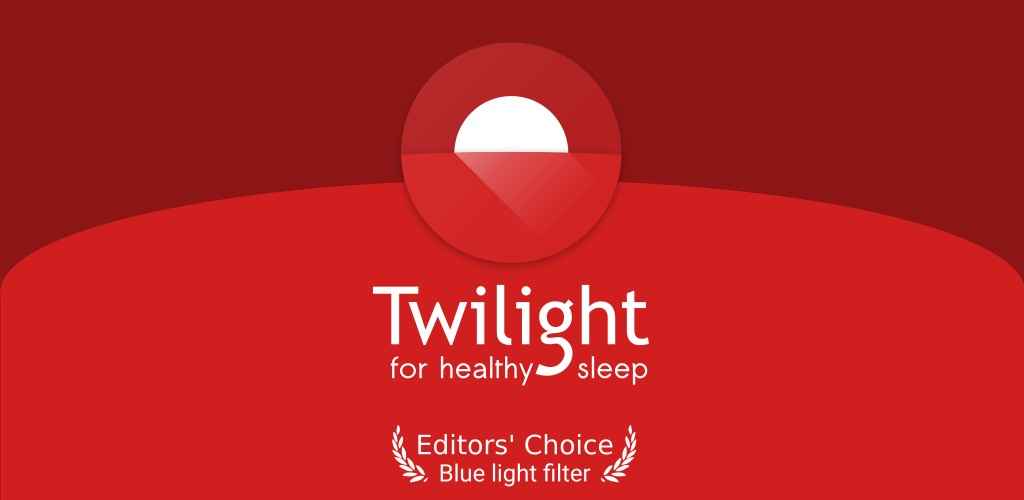Twilight Blue Light Filter for Better Sleep is a health & fitness application offered by Urbandroid (Petr Nálevka). It has more than ten million downloads on the Play Store. Stop the blue light emitted by your device via Twilight and protect your eyes as well as get a good night’s sleep. Don’t compromise your health and use Twilight – Blue Light Filter.
Overview of Twilight – Blue Light Filter

Twilight is an Android application that filters the blue light coming out of your device’s screen to protect your eyes and sleep as well by using a relaxing, pleasant red filter. In the experiments, it is shown that the blue light of range 460-480 nm affects the melanopsin photoreceptors in our eyes. It reduces the production of the melatonin hormone. Melatonin hormone helps your body to know the sleeping and waking times. Without it, your sleep routine will be a mash. And blue light of the devices is the reason why people have trouble with their sleep at night when using phones. I guess you understand now how the Twilight app helps us in getting better sleep. It is also compatible with Chromebooks, Android Wear Watches & Android TVs.
User-Friendly Interface

It comes with a user-friendly and easy-to-use interface. All the options are available on the home screen. On the upper part, it has three sliders to adjust the color temperature, intensity, and brightness. Access the menu via the hamburger icon on the top left corner or use the right swipe gesture from the left side of the screen. With the “+” icon on the top right corner, you can save the current attributes in a new profile. It has a floating button on the bottom right corner to start & pause the filter.
Create Profiles & Switch with One-Tap
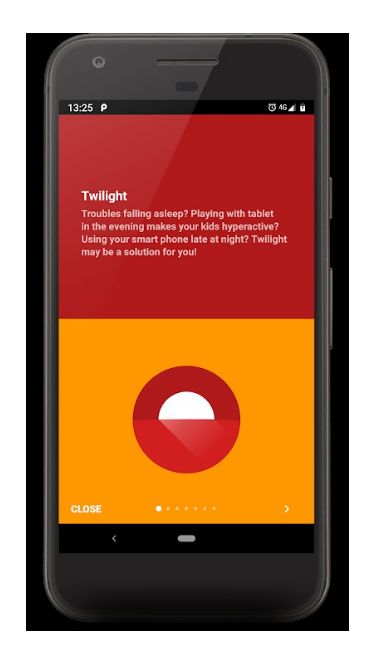
Adjusting the color temperature and intensity over & over again is a boring task. So you can create multiple profiles for different purposes such as reading or gaming at different times. With this, you can switch to any profile according to the time of the day or night with a single tap. You can also set it to auto-mode based on the sunrise & sunset time. In the auto-mode, it automatically turn-off the filter between sunrise to sunset time and turns it on after sunset to sunrise time. One of the best features about it is that it doesn’t change the color temperature & intensity with a sudden spike but changes it at a smooth drop over time just like how the darkness rises over time after sunset.
MOD Version of Twilight
The MOD version of Twilight comes with the following feature.
Pro Unlocked – The pro subscription is unlocked.