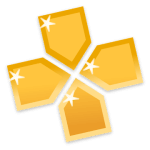Vault – Hide Pics & Videos, App Lock is a business application offered by Wafer Co. It has more than fifty million downloads on the Play Store. Hide your personal pics, videos, protect your apps with a password using Vault and also enjoy other amazing privacy features.
Overview of Vault – Hide Photos & Videos

Vault is an Android application that lets the users hide their personal photos, videos and set up passwords on the applications to protect them from unauthorized access. There’s a chance that you lost your phone, someone stole it or you have to give it to someone. In those cases, the protection of your personal data is important. And Vault gives that protection. You can lock your applications with a password so that no one can open those apps without the password. Lock dialer, contact app, WhatsApp, FB or whichever app you want. It also has a built-in private browser and many other amazing features.
User-Friendly Interface
Vault has an easy-to-use interface. It has two tabs: Vault and Explore. In the vault tab, it shows six features such as Photos, Videos, Cloud Backup, App Lock, Private Browser & Premium in the grid style. On the top right corner, it has the settings icon. In the explore tab, it displays many useful tips to increase the protection of the device. It supports all three password types like pin code, pattern and fingerprint.
Hide Pics & Videos

Do you have some pics or videos on your phone and you don’t want anyone to find out about them? Then you can hide any pics and videos using the vault feature. Photos and videos added into the vault can’t be viewed from the gallery. You can only see them in this app and have to enter the password too. You can also upload them to cloud storage.
Camouflage App Lock & Fake Vault
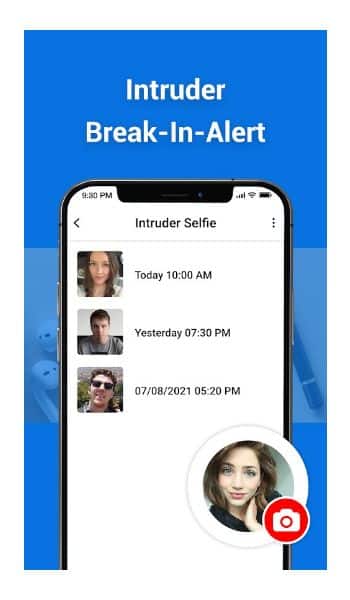
It comes with camouflage lock and fake vault features to add more protection to the app and your data. With the camouflage app lock enabled, whenever you tap on the app icon, it will show a dialog box with the “app crashed” message. It’s to confuse the others. If you tap ok, it will simply close and the app won’t open. You can open the app by tapping & holding the ok button. You can also create multiple vault spaces with separate passwords and use one of the spaces as a fake vault. If you have to give a password to someone, you can give the password to the fake vault.
Hide Vault App using Stealth Mode
With the stealth mode, the app icon will disappear from your device’s app menu. So even if you hand over your phone to someone, they don’t even know it’s installed. You can open the app by using its widget or using the NQ calculator. In this calculator, enter the password and tap “=” to open the app.