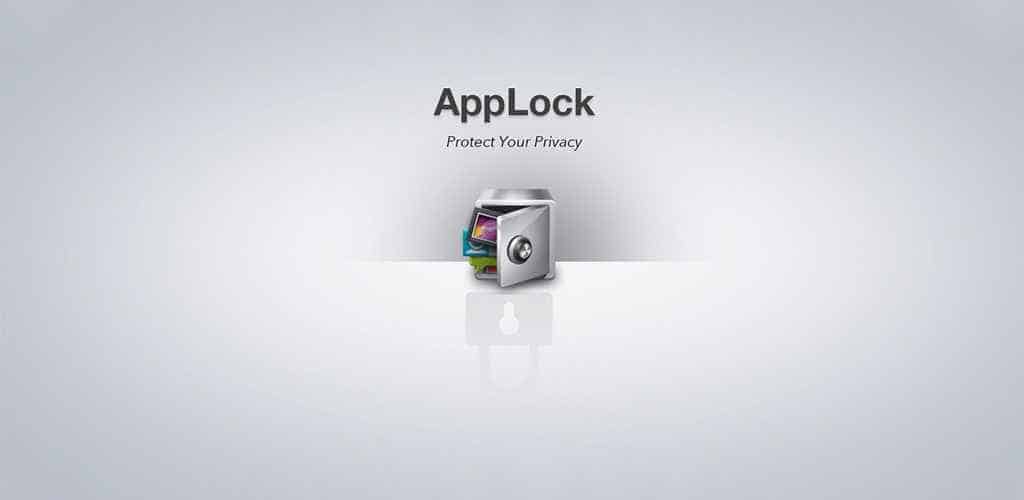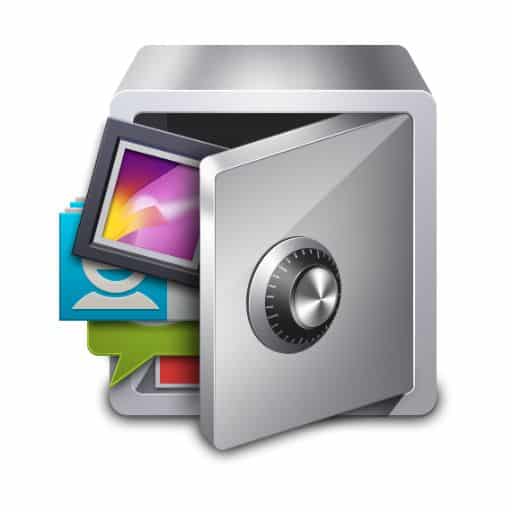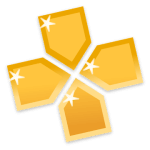AppLock is an Android tool to lock the apps offered by DoMobile Lab. It has more than a hundred million downloads on the play store. You can protect your apps, media files, and notifications from unwanted access with this app.
Also Check: Vault
Overview of AppLock
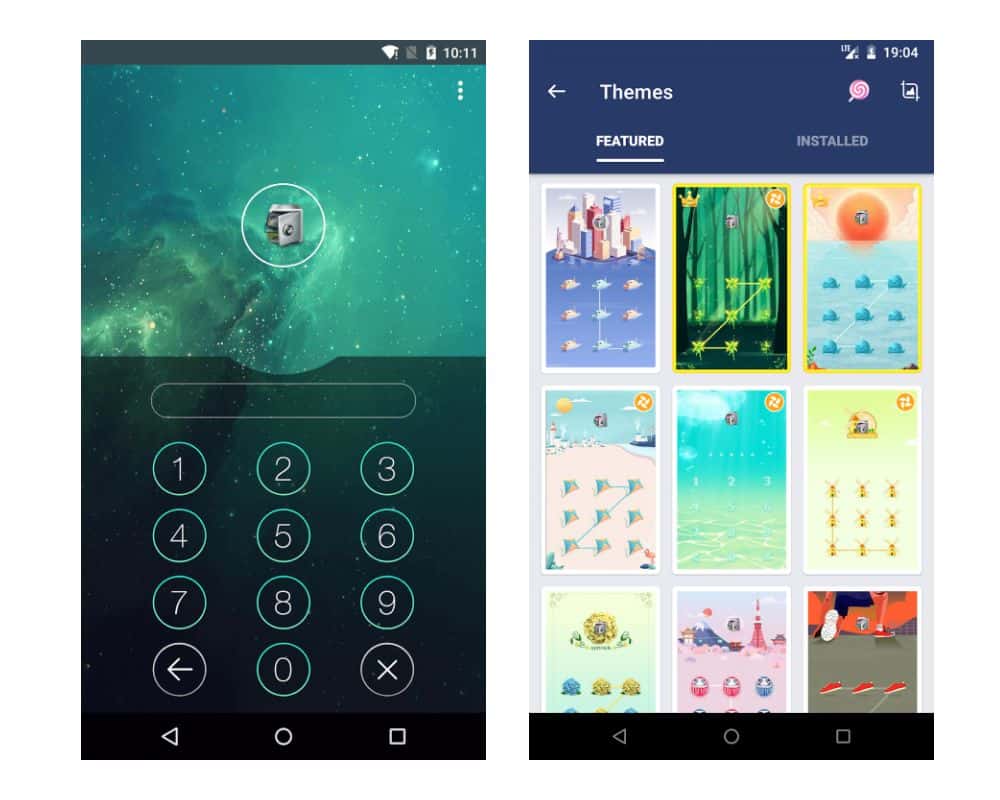
AppLock is a great app with so many features to protect your mobile against unwanted & unauthorized access. It lets you set a lock on apps, settings, notifications & incoming calls so no one can access all of these without the password. You can also hide photos, videos, files & APKs. You don’t need to worry about if someone takes your mobile and they check your social apps, chats, private pics or mess up with your game. Use the random keyboard, invisible pattern, covers, hide AppLock icon to increase security. Make profiles with different apps to lock multiple apps instantly with one tap according to your need.
Easy-to-Use Interface
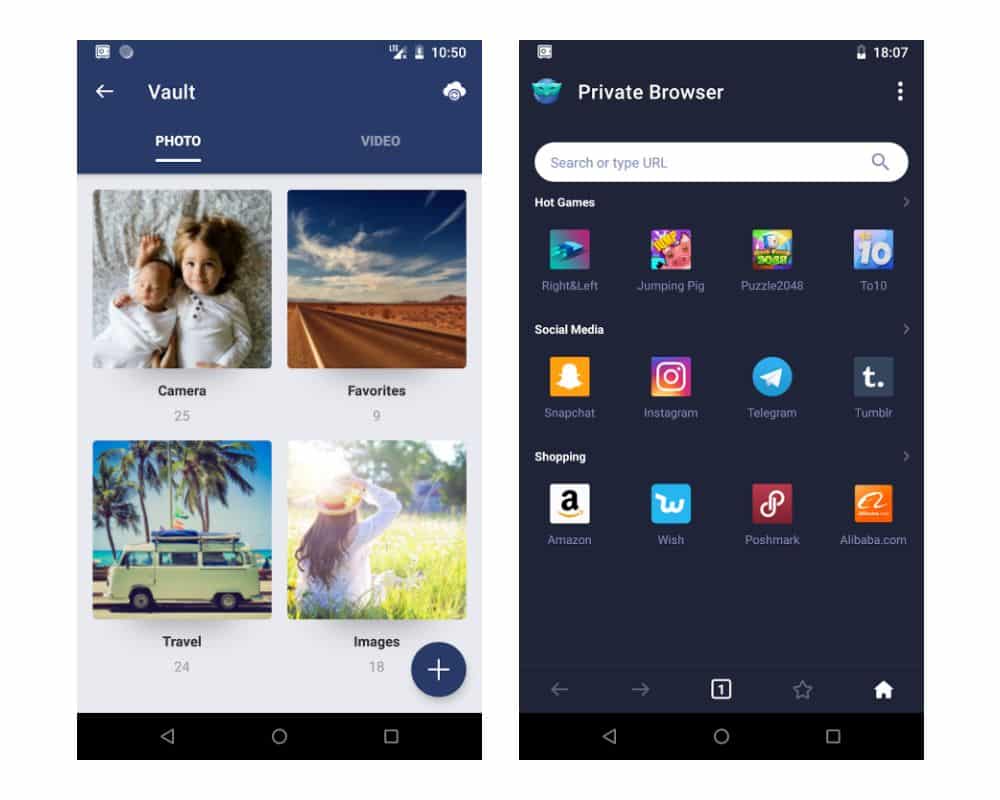
It has an easy-to-use interface. When you enter the app, you will see two taps: Privacy and Protect. In the Privacy tab, it shows all the installed apps, Bluetooth & notifications. You need just one tap on the apps you want to lock. In the Protect tab, you can see all the security options. Here you can manage your password, password type, covers, animation, random keyboard, and all other security options. Change the unlock BG wallpaper by selecting any theme from the theme button in the top right corner.
AppLock Icon & Cover
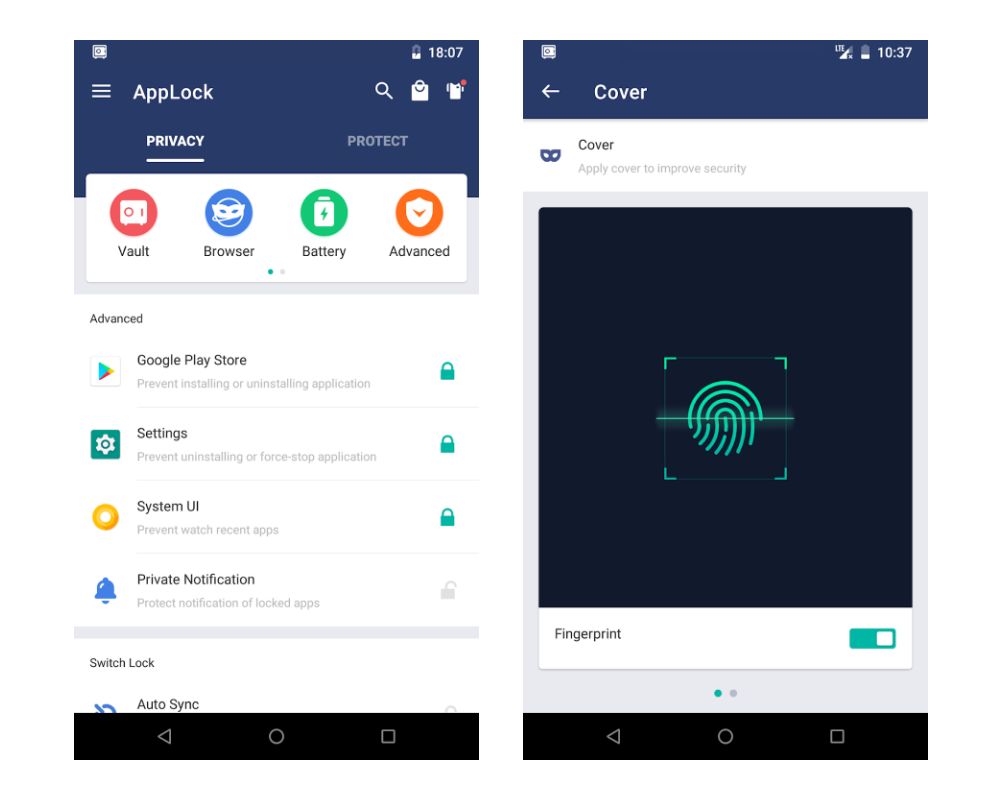
To increase the security level, it provides advanced options that let you hide the AppLock icon and prevent the app from uninstalling without a password. You can also change the app’s icon with an icon like calculator, compass, camera, etc. So no one can know that it’s the AppLock app. You can enable a random keyboard. With it, it shows the number at random positions every time. It has the functionality to capture the selfie if anyone enters the wrong password. Use the covers to confuse the others.
Vault
Not only you can lock the apps, but also hide your private data in the vault. You can hide the photos, videos, audios, files, and also APK. Hidden files are not visible in the gallery.
Other Tools
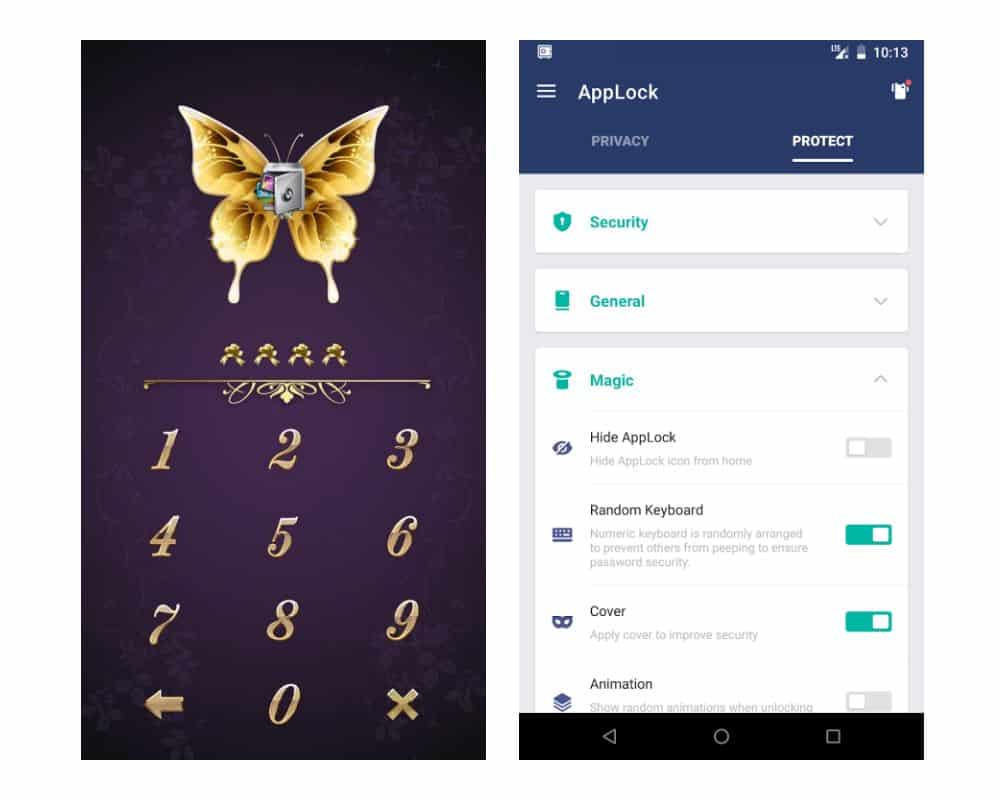
It has a built-in browser that lets you browse anything in incognito mode. Your browsing history will not be saved. Save your phone’s storage by cleaning all the cache, residual junk files, and obsolete APKs with its Cleaner. You can also boost the memory by releasing all the background running apps in one click.
Also Check: Avast Antivirus