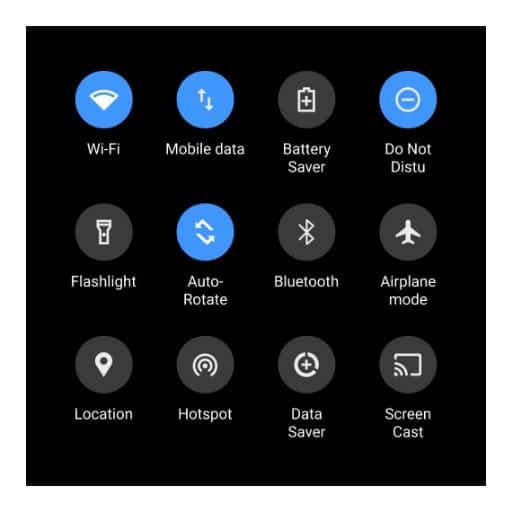One Shade: Custom Notifications and Quick Settings is a personalization application offered by ZipoApps. It has more than a million downloads on the Play Store. Customize your quick settings & notification panel with amazing icons, icon shapes, colors, custom background images and many more features using One Shade.
Also Check: Power Shade
Overview of One Shade: Custom Notifications and Quick Settings
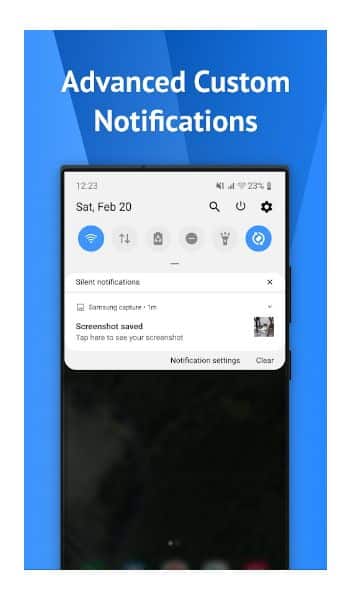
One Shade is an Android application that lets users customize the notification panel as they like. They don’t need to stick with the default notification panel all the time. Give a new look to your smartphone with this app. You get lots of features like customizable panel layouts, colors, edge triggers, customizable notifications & pop-up notifications, advanced music & chat notification, card themes, etc. The UI of the app is user-friendly and easy to use. So you will not have any difficulties customizing the panel and can easily navigate to various options.
Customize The Quick Setting Control Panel
The quick-setting control panel is fully customizable. You can customize all the elements from icons to wallpaper as you like. It includes 30+ icon shapes like circles, circle outlines, teardrops, rectangles, squircles, hexagons, vessels, etc. The number of icons in the header or extended quick setting panel can be changed. You can adjust the clock size in the header. You can choose the color of the icons, panel, notification tiles, text, and brightness slider.
Custom Background Image

Why have the same old light and dark theme on the notification panel all the time when you can use any image? Yes, that’s right. One Shade supports custom background images for the notification panel. You can use any wallpaper or any image from your local storage. And for the rest of the screen, you can select between the solid colors, currently opened tab or the homescreen wallpaper. You can adjust the blur & transparency rate in this section.
Edge Triggers

You don’t need to always swipe down from the top of the screen to open the quick settings and notification panel. One Shade has a feature named Edge Triggers that lets you open the notification panel by swiping to the middle of the screen from any side of the screen. You can select a certain area at any position to trigger this feature. You can also choose when this feature works and when not. For instance, it works only on the home screen or everywhere, disable when the keyboard is open or not.
Customizable Pop-up Notifications
You can enable the pop-up notifications to show any notification on the screen for a short time. You can manage the duration of the pop-up. It has the colorized pop-up badge feature that colorizes the app name card with the same color of the notification. If you want, then you can enable the app badge on the notification bar only instead of the status bar.
MOD Version of One Shade
In the MOD version of One Shade, you are getting the following feature:
Pro Unlocked – You are getting the pro unlocked for free