Parallel Space is a personalization application offered by LBE Tech. It has more than a hundred million downloads on the Play Store and is very popular among smartphone users. Clone your apps and use double accounts on the same devices simultaneously with Parallel Space.
Overview of Parallel Space Pro

Parallel Space is an android application that makes clones of the apps installed on your device. These cloned apps are independent, separate, and don’t affect the original apps in any way. This way, you can use another account on those apps. There are many users who want to play games with multiple accounts and the Clash of Clans game is on the top of that list. Many users want to keep their work & personal life separate. So they want to use different social accounts for coworkers and friends & family. With the Parallel Space, all their issues of multiple accounts are solved. They can play & use two accounts for games, social apps, or any other apps. They can also create a shortcut of the cloned app on the homescreen, so they don’t need to enter the parallel space again and again. Switch between the original and cloned app in one tap.
User-Friendly Interface
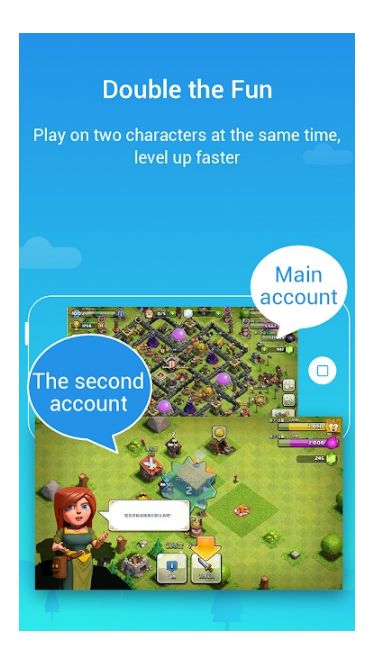
It has a simple & easy-to-use interface. It shows all the cloned apps on the homescreen arranged beautifully in grids. On the top right corner, it has a hamburger icon to open the menu bar. In the menu, you can access various options like settings, speed mode, notifications, etc. You can also customize the interface of the app. It has a theme store where you can download amazing themes for Parallel Space and for cloned apps as well. Apply beautiful themes to WhatsApp, FB, Messenger, or other apps by one tap anytime.
Speed Mode

Almost all games use a Google account to save the game progress. Users have to log in to Google accounts from the games. Apps also have Google login options. And for that purpose, Google Play Services & Google Play Games are necessary. Parallel Space automatically runs these services. But you can stop them too using the speed mode to speed up the games & apps. It also reduces battery consumption. You will experience smoother gameplay than before.
Protect Your App
To protect your apps and privacy, it comes with password functionality. You can lock the apps using a password. It supports both fingerprint and text passwords. You can also install the apps in incognito mode. Apps installed in incognito mode are invisible on the device. So only you can access them by entering the password.





