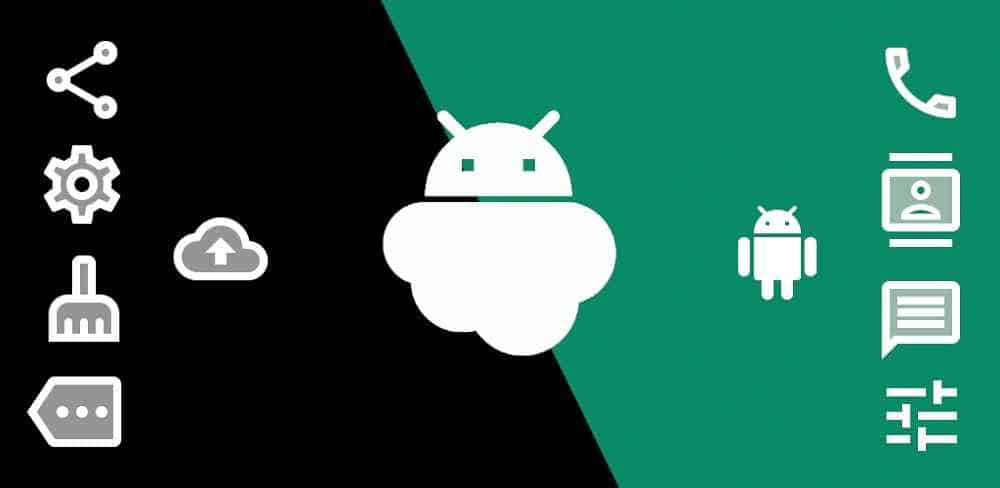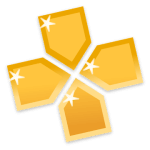Alpha Backup Pro is an Android tool offered by Buggysofts. It has more than a million downloads on the Play Store. You can back up any type of data anywhere you want via Alpha Backup Pro and restore them anytime. Eliminate all risks of losing your files & data.
Also Check: CCleaner
Overview of Alpha Backup Pro
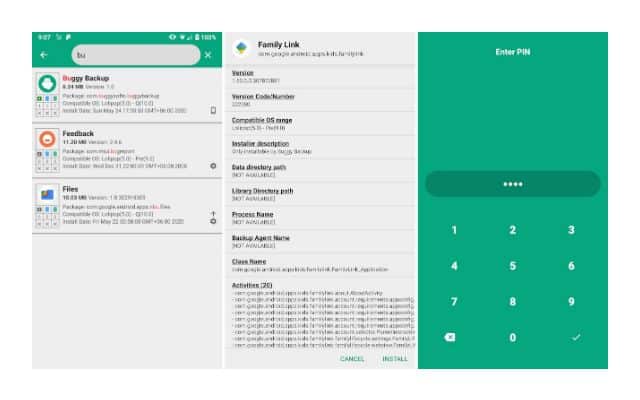
Alpha Backup Pro, as the name suggests, is a tool to back up any type of file or data stored in your device. You can backup Applications’ APKs & data, Messages, Contacts, Call logs & System settings. You can back up manually or enable the auto-backup feature. In the auto-backup, you can select the apps, settings, and data types for backup and schedule the time at which the backup process starts. It is not limited to only third-party apps, but also the system apps that are pre-installed in the device. It also has the feature to convert the system apps into user apps and vice-versa.
Easy-to-Use Interface
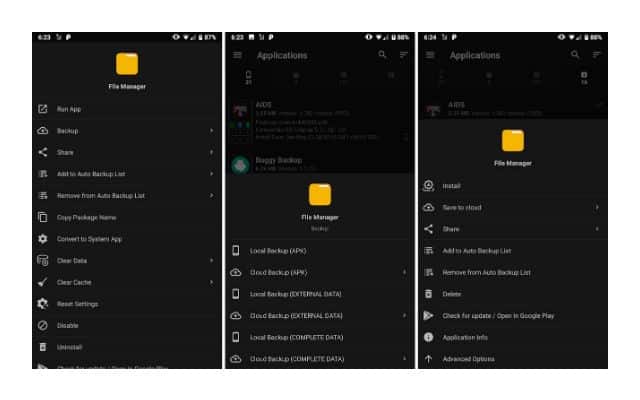
It has an easy-to-use interface. It has four tabs on the home screen. In the first three tabs, it shows the list of user apps in internal storage & SD card, and system apps respectively. In the fourth tab, it shows all your backup files. On the top bar, it has the hamburger icon at the top left corner to open the menu where you can access various options & settings. And at the top right of the top bar, it has buttons to search, filter, and sort the list. You can change the app’s themes. There are light, B&W, Dark, and Deep Dark themes in the Alpha Backup Pro. Tap on any app to open the operation list like run, backup, uninstall, info, etc. Long tap on the app for multi-selection.
Backup Internal, External or Complete Data
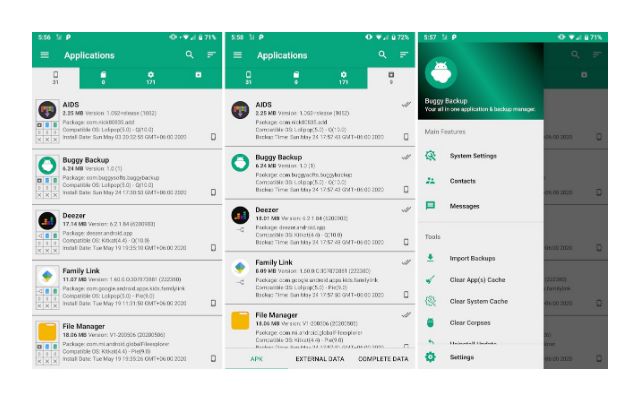
To back up the application, Alpha Backup Pro provides three options: backup internal data, external data, or complete data. The internal data contains settings, a database, and data that can’t be accessed without rooting the device. The external data contains OBB files, media files, and other files that can be accessed by the users. And the complete data contains internal as well as external data of the app. You can also customize the settings to backup specific files in these backup types.
Backup Your Data Anywhere
You are not just limited to storing your backup in internal or external storage only. It also supports cloud storage. You can back up data on Google Drive, DropBox, OneDrive, MEGA, Yandex, etc. Back up anywhere you want.
Additional Tools
Besides the backup feature, it also includes some other tools that are helpful too. It has cache cleaner & corpse cleaner. The cache cleaner provides two options: clear the apps cache and clear the system cache. Corpses cleaner tool clears all the data of the apps that are no longer installed on the device.
MOD Version of Alpha Backup Pro
The MOD version of Alpha Backup Pro comes with the following features:
Paid Unlocked – You can use this app for free.
Also Check: AppLock
Note: If you find any issue with the download or installation, then feel free and comment below. Thank you.